This website uses cookies
This website uses cookies. For further information on how we use cookies you can read our Privacy and Cookie notice
This website uses cookies. For further information on how we use cookies you can read our Privacy and Cookie notice
In stock
Shipped from abroad
Free return within 7 days for ALL eligible itemsDetails
jialiriyong
100%Seller Score
2 Followers
Quality Score: Excellent
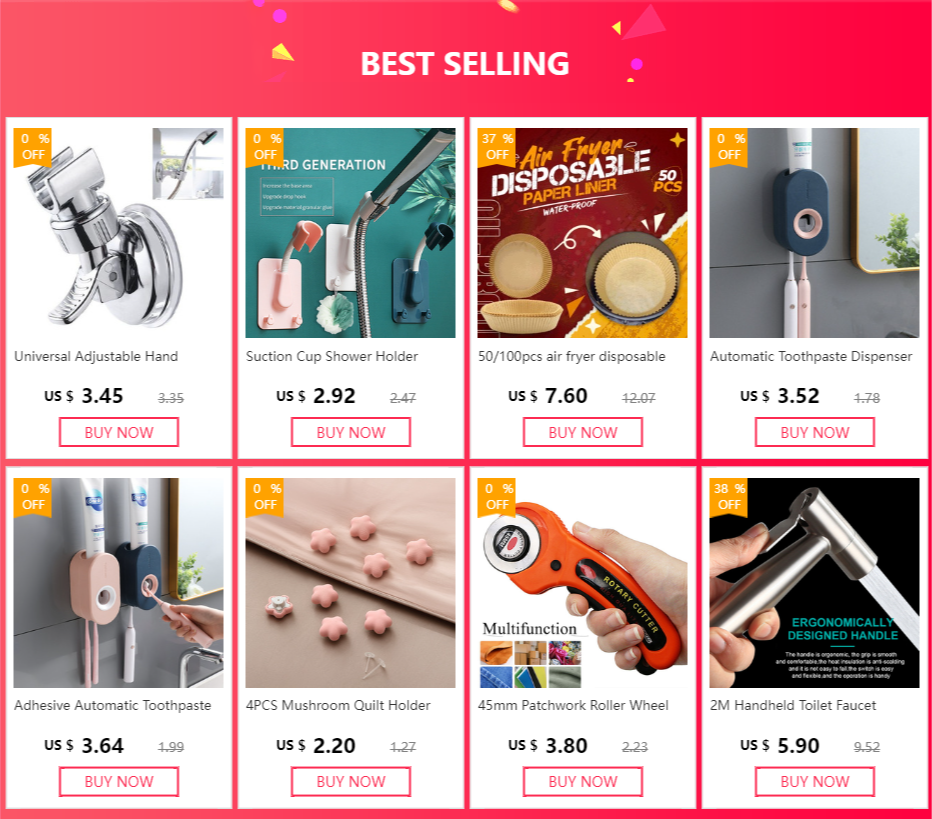







 Body color: white black body Shape: rectangle or circle Text: white/red/green Screen material: mirror Rectangular size: 16.8 * 4 * 7.2CM Circle size: 13 * 5 * 8CM Voice control: clap your hands or knock on the table to wake up the alarm clock Note 1: Take the protective film on the clock screen, it will brighten. Note 2: This product contains LED lights, it is recommended to use when plugged in When powered by AAA batteries only, it will go out after 10 seconds. 1 LED watch (without box) 1 x USB cable (1M, adapter not included) 1 x User Manual (Explanation drawing attached to product picture)
Body color: white black body Shape: rectangle or circle Text: white/red/green Screen material: mirror Rectangular size: 16.8 * 4 * 7.2CM Circle size: 13 * 5 * 8CM Voice control: clap your hands or knock on the table to wake up the alarm clock Note 1: Take the protective film on the clock screen, it will brighten. Note 2: This product contains LED lights, it is recommended to use when plugged in When powered by AAA batteries only, it will go out after 10 seconds. 1 LED watch (without box) 1 x USB cable (1M, adapter not included) 1 x User Manual (Explanation drawing attached to product picture) 












 Black Body Words:Red or Green/White Shape:Rectange or Circle Material of Screen:Acrylic Size of Rectangle: 16.8*4*7.2CM Size of Circle: 13*5*8CM NOTE 1:Take the protective flim on Clock Screen,it will be brighter. NOTE 2:This product includes LED light, it is recommended to use it when plugged in It will go out after 10 seconds when only powered by AAA Battery.
Black Body Words:Red or Green/White Shape:Rectange or Circle Material of Screen:Acrylic Size of Rectangle: 16.8*4*7.2CM Size of Circle: 13*5*8CM NOTE 1:Take the protective flim on Clock Screen,it will be brighter. NOTE 2:This product includes LED light, it is recommended to use it when plugged in It will go out after 10 seconds when only powered by AAA Battery. 





 Usage Guidance 12/24 hour format switch 1.Insert the alarm clock into the plug-in Outlet and connect to the power 2.Time Display 3.Long press the MODE button 24Hr Display 4.Press UP or DOWN can switch to 12Hr 5.Press the MODE button Time setting display 6.Hour digits flashing
Usage Guidance 12/24 hour format switch 1.Insert the alarm clock into the plug-in Outlet and connect to the power 2.Time Display 3.Long press the MODE button 24Hr Display 4.Press UP or DOWN can switch to 12Hr 5.Press the MODE button Time setting display 6.Hour digits flashing 




 Time Setting 1.Hour digits flashing 2.Press UP or DOWN to adjust the hour to the actual time(We adjust to 22) 3.Press MODE Minute digits flashing 4.Press UP or DOWN to adjust the Minute to the actual time(We adjust to 55) 5.Time set successfully
Time Setting 1.Hour digits flashing 2.Press UP or DOWN to adjust the hour to the actual time(We adjust to 22) 3.Press MODE Minute digits flashing 4.Press UP or DOWN to adjust the Minute to the actual time(We adjust to 55) 5.Time set successfully 


 Date Setting 1.Time Display 2.Press the MODE button Date 101 appears 3.Long press the MODE button The year 2018 appears 4.Press UP to adjust the year to 2020 5.Press MODE Date 101 appears 6.Month number flashes 7.Press UP or DOWN to adjust month(we adjust to 9) 8.Press the MODE botton 9.Date number flashes 10.Press UP or DOWN to adjust Day(we adjust to 14) 11.Date set successfully
Date Setting 1.Time Display 2.Press the MODE button Date 101 appears 3.Long press the MODE button The year 2018 appears 4.Press UP to adjust the year to 2020 5.Press MODE Date 101 appears 6.Month number flashes 7.Press UP or DOWN to adjust month(we adjust to 9) 8.Press the MODE botton 9.Date number flashes 10.Press UP or DOWN to adjust Day(we adjust to 14) 11.Date set successfully 




 Night mode 1. Time display 2. Press the MODE button to display the date 3. Press the MODE button night mode switch 4. Press UP or DOWN key to adjust to turn on night mode 5. The night mode is set successfully
Night mode 1. Time display 2. Press the MODE button to display the date 3. Press the MODE button night mode switch 4. Press UP or DOWN key to adjust to turn on night mode 5. The night mode is set successfully 



 Alarm Setting 1. Press the ALARM button to enter the alarm setting page 2. Press the ALARM button again to turn on or off the alarm 2. Long press the ALARM button the alarm hour will flash 3. Press UP or DOWN to adjust the hour 4. Press the ALARM button the alarm minute will flash 5. Press the ALARM button SNOOZE time display (default is 5 minutes) 6. Press UP or DOWN to adjust the snooze minutes 7. Press the ALARM button to display the number of working days of the alarm clock (default 1-7 every day) 8. Press UP or DOWN to adjust the working days of the alarm clock (you can adjust 1-6 work or 1-5 work) 9. The alarm is set successfully
Alarm Setting 1. Press the ALARM button to enter the alarm setting page 2. Press the ALARM button again to turn on or off the alarm 2. Long press the ALARM button the alarm hour will flash 3. Press UP or DOWN to adjust the hour 4. Press the ALARM button the alarm minute will flash 5. Press the ALARM button SNOOZE time display (default is 5 minutes) 6. Press UP or DOWN to adjust the snooze minutes 7. Press the ALARM button to display the number of working days of the alarm clock (default 1-7 every day) 8. Press UP or DOWN to adjust the working days of the alarm clock (you can adjust 1-6 work or 1-5 work) 9. The alarm is set successfully 





 "Shipping and Packaging All items will be double checked and well packed before sending.Items will be dispatched within 2 business days after buyers pay for the order. It usually takes about 14 to 18 working days for delivering the package to the destination(for remote areas,it may take a little longer). Special Announcement:Please fill in the correct and detailed consignee, address and phone number in the order. For fast and correct delivery.If you do not receive order within 30 working days,please feel free to contact Customer Service before leaving Negative and Neutral Feedback, we will do our best to help you resolve the problem.TaxNo, you will only pay what is quoted as total cost at checkout, no more. You are not expected to pay any additional duties or taxes. If you are asked by Customs or our logistic partner to pay duties, please contact our Customer Service .ReturnIf the product is not on good condition, You can return this product within 14 working days, please contact customer service center before returning.FeedbackYour satisfaction is our first priorityIf you receive the order and it is in good condition,we would be grateful if you would leave us 1084 star Positive Feedback for the transaction.
"Shipping and Packaging All items will be double checked and well packed before sending.Items will be dispatched within 2 business days after buyers pay for the order. It usually takes about 14 to 18 working days for delivering the package to the destination(for remote areas,it may take a little longer). Special Announcement:Please fill in the correct and detailed consignee, address and phone number in the order. For fast and correct delivery.If you do not receive order within 30 working days,please feel free to contact Customer Service before leaving Negative and Neutral Feedback, we will do our best to help you resolve the problem.TaxNo, you will only pay what is quoted as total cost at checkout, no more. You are not expected to pay any additional duties or taxes. If you are asked by Customs or our logistic partner to pay duties, please contact our Customer Service .ReturnIf the product is not on good condition, You can return this product within 14 working days, please contact customer service center before returning.FeedbackYour satisfaction is our first priorityIf you receive the order and it is in good condition,we would be grateful if you would leave us 1084 star Positive Feedback for the transaction.
Customers who have bought this product have not yet posted comments
/product/18/8675431/1.jpg?3530)