This website uses cookies
This website uses cookies. For further information on how we use cookies you can read our Privacy and Cookie notice
This website uses cookies. For further information on how we use cookies you can read our Privacy and Cookie notice
In stock
Free return within 7 days for ALL eligible itemsDetails
Janeobi
92%Seller Score
25 Followers
Shipping speed: Good
Quality Score: Excellent
Customer Rating: Excellent
IMOSE Universal 4G LTE MiFi model offers super-fast 4G LTE internet browsing and download speed, for home, office and when you are on the move.
It is a battery operated 4G Hotspot LTE MiFi with Wi-Fi support. You just need to enable it by clicking on the Power button and you can slip it in your pocket and create a Wi-Fi zone anywhere you go.


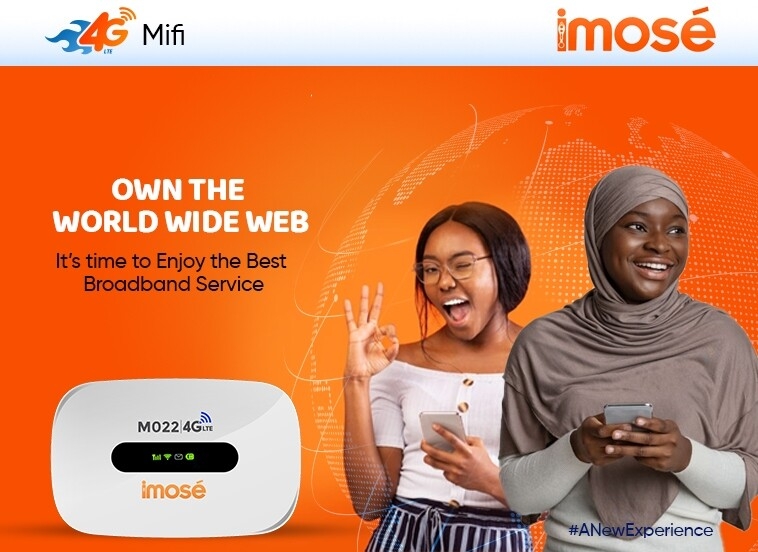



Model Name: IMOSE Universal 4G LTE MiFi
Commodity: LTE MiFi
In The Box: 1 LTE MiFi, 1
Battery, 1 USB Cable, 1 User Manual
Battery Voltage: 5v
Manufactured: Imose Technologies Limited
Setting up
Wi-Fi Connection or Wired Connection
1. Set up Wi-Fi connection or wired connection as below.
2. Make sure the Wi-Fi functions on.
3. Select Start> Control Panel> Network Connection> Wireless Network
connection.
4. Click
"View available wireless networks" to show a list of available Wi-Fi
networks.
5. Select the wireless network connection with the 4G Hotspot SSID and click
"Connect"
Charging your
4G MiFi
1st method: Charging by power adapter
1. Use compatible power adapter ( 5v, 1000mA).
2. Power adapter is a selective accessory
Note: How to change the SSID & Password
1. Log in to http://192.168.0.1 and enter the network management page.
2. Select Setting > WiFi Settings > Basic Settings, then you will see “Network Name (SSID)” and “WiFi Password”, Ensure you delete the old name and password as required.
3. Select “Apply” button, then log out.
4. Wait for computer or laptop screen to display the WiFi icon. This means the wireless network connection has been successful.
Get the latest Imose 4G LTE MiFi Hotspot model today and you will be very happy
with your purchase.
Thank you for choosing the Imose 4G MiFi

Customers who have bought this product have not yet posted comments
/product/95/0784081/1.jpg?2591)