HomeMusical InstrumentsMicrophones & AccessoriesMicrophonesWireless Microphones & SystemsWireless Microphone Transmitters & ReceiversUSB - HDMI Rj45 Adapter - Silver
₦ 9,667
₦ 22,95258%
Few units left
+ shipping from ₦ 950 to LEKKI-AJAH (SANGOTEDO)
5 out of 5
(1 verified rating)Promotions
Delivery & Returns
The BEST products, delivered faster. Now PAY on DELIVERY, Cash or Bank Transfer Anywhere, Zero Wahala!
Choose your location
Pickup Station
Delivery Fees ₦ 950
Ready for pickup between 25 February and 27 February if you place your order within the next 6hrs 26mins
Door Delivery
Delivery Fees ₦ 1,710
Ready for delivery between 25 February and 27 February if you place your order within the next 6hrs 26mins
Return Policy
Free return within 7 days for ALL eligible itemsDetails
Seller Information
QiDi-COD
94%Seller Score
311 Followers
Seller Performance
Shipping speed: Excellent
Quality Score: Excellent
Customer Rating: Good
Product details
USB - HDMI Rj45 Adapter
Description:The Gigabit USB C to RJ45 Gigabit Ethernet LAN Adapter lets you directly enjoy the ultra-fast Gigabit Ethernet speed and reliability of wired connections. Supports 10/100/1000 BEST-T networks.Easy to use, no driver required. Plug and play. Supports hot-swap function. Stylish and portable, the thin and compact design makes this hub an excellent travel companion. You can easily put it in your pocket, bag or suitcase.
Note:1. Make sure your device host USB-C port complies with USB 3.0 / USB 3.1 specifications. *Compatible with USB 2.0 Type-C devices.2. To use the HD output port, your device's host USB-C port must support Display Port Alt Mode. 3. To use the power function to power and charge the connected USB-C laptop, the device host USB-C port must support USB power. The USB-C input charging port cannot be used for data transfer. 4. Please do not rely on the USB-A port to charge your phone, tablet or other devices. 5. For a stable connection, do not use this hub with high-power devices. It supports up to 6 hard drives. Does not support charging HP laptops and tablets via the USB-C PD charging port. 7. Not compatible with Samsung and Asus Zenbook UX330UA.8 tablets. Charging Dell USB-C Power Delivery-enabled laptops via the USB-C PD charging port requires a 55W or higher power adapter. imageimageimageimage
Tip:The following 4 methods can help reduce interference from USB 3.0 radio frequencies to wireless connections on some laptops:Option 1: Connect your laptop to a 5GHz Wi-Fi network.Option 2: Connect devices such as a mouse, keyboard, and hard drive to USB 2.0 ports on your laptop.Option 3: Use a high-quality 1-foot or longer USB 3.0 extension cable to connect the USB 3.0 hub to your laptop. Keep USB 3.0 devices away from the host computer.Option 4: Use high-quality shielded USB 3.0 devices/cables/connectors.Video Resolution (HD Out Port): Up to 4K UHD (3840x2160 @ 30Hz) or 2K / 1080p / 720p / 480p / 360pData Transfer Rate: Up to 5GbpsPower: USB Bus PoweredCompatible USB-C Devices (Including but not limited to the following)For MacBook (12-inch)



Tips:
Here are 4 ways to help reduce the USB 3.0 radio frequency interference to the wireless connection of some laptops:
Option 1: Connect the laptop to a 5GHz Wi-Fi network.
Option 2: Connect devices (e.g., mouse, keyboard and hard disk drive) to USB 2.0 ports on the laptop.
Option 3: Connect the USB 3.0 hub to the laptop with a high-quality 1-foot or longer USB 3.0 extension cable. Keep USB 3.0 devices away from the host computer.
Option 4: Use high-quality shielded USB 3.0 devices/cables/connectors.
Video resolution (HD output port): Up to 4K UHD (3840x2160 @ 30Hz) or 2K / 1080p / 720p /480p / 360p
Data transfer rate: Up to 5Gbps
Power: USB bus-powered
Compatible USB-C devices (including but not limited to the following)
For MacBook (12-inch)

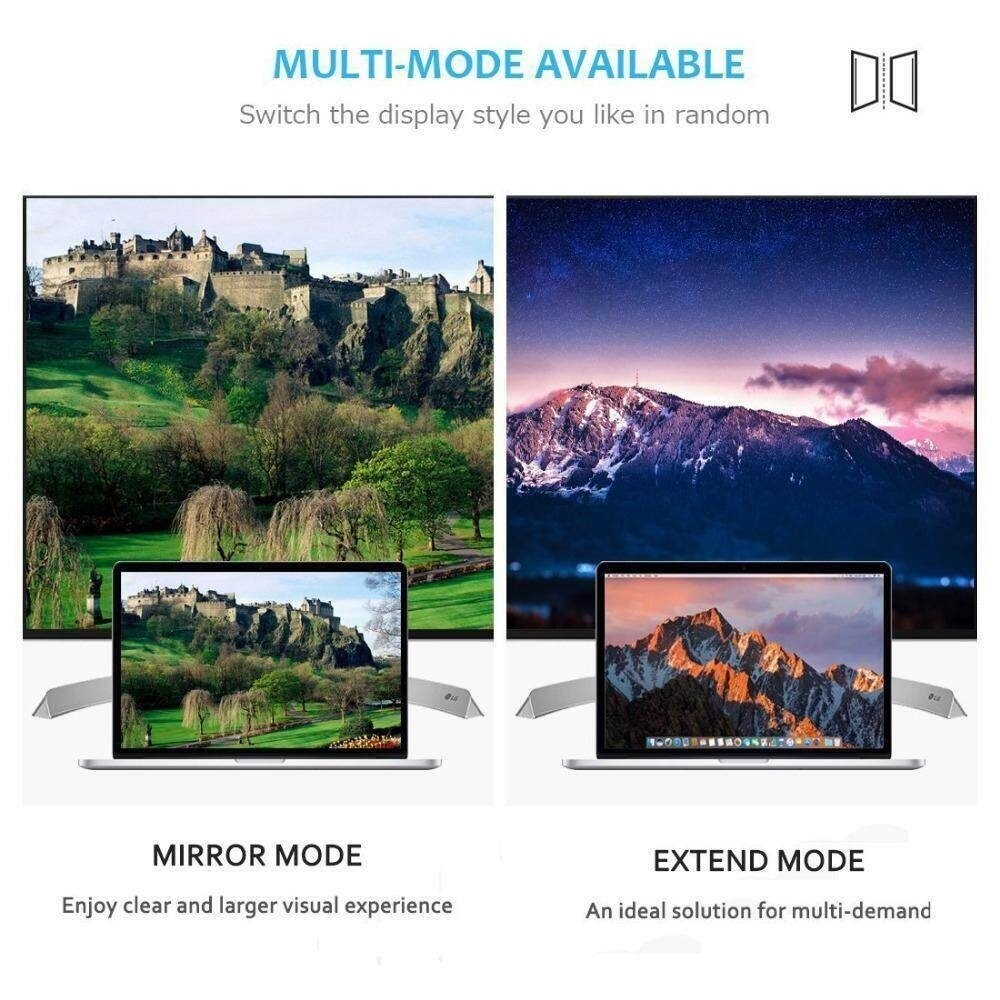


Description:The Gigabit USB C to RJ45 Gigabit Ethernet LAN Adapter lets you directly enjoy the ultra-fast Gigabit Ethernet speed and reliability of wired connections. Supports 10/100/1000 BEST-T networks.Easy to use, no driver required. Plug and play. Supports hot-swap function. Stylish and portable, the thin and compact design makes this hub an excellent travel companion. You can easily put it in your pocket, bag or suitcase.
Note:1. Make sure your device host USB-C port complies with USB 3.0 / USB 3.1 specifications. *Compatible with USB 2.0 Type-C devices.2. To use the HD output port, your device's host USB-C port must support Display Port Alt Mode. 3. To use the power function to power and charge the connected USB-C laptop, the device host USB-C port must support USB power. The USB-C input charging port cannot be used for data transfer. 4. Please do not rely on the USB-A port to charge your phone, tablet or other devices. 5. For a stable connection, do not use this hub with high-power devices. It supports up to 6 hard drives. Does not support charging HP laptops and tablets via the USB-C PD charging port. 7. Not compatible with Samsung and Asus Zenbook UX330UA.8 tablets. Charging Dell USB-C Power Delivery-enabled laptops via the USB-C PD charging port requires a 55W or higher power adapter. imageimageimageimage
Tip:The following 4 methods can help reduce interference from USB 3.0 radio frequencies to wireless connections on some laptops:Option 1: Connect your laptop to a 5GHz Wi-Fi network.Option 2: Connect devices such as a mouse, keyboard, and hard drive to USB 2.0 ports on your laptop.Option 3: Use a high-quality 1-foot or longer USB 3.0 extension cable to connect the USB 3.0 hub to your laptop. Keep USB 3.0 devices away from the host computer.Option 4: Use high-quality shielded USB 3.0 devices/cables/connectors.Video Resolution (HD Out Port): Up to 4K UHD (3840x2160 @ 30Hz) or 2K / 1080p / 720p / 480p / 360pData Transfer Rate: Up to 5GbpsPower: USB Bus PoweredCompatible USB-C Devices (Including but not limited to the following)For MacBook (12-inch)




Tips:
Here are 4 ways to help reduce the USB 3.0 radio frequency interference to the wireless connection of some laptops:
Option 1: Connect the laptop to a 5GHz Wi-Fi network.
Option 2: Connect devices (e.g., mouse, keyboard and hard disk drive) to USB 2.0 ports on the laptop.
Option 3: Connect the USB 3.0 hub to the laptop with a high-quality 1-foot or longer USB 3.0 extension cable. Keep USB 3.0 devices away from the host computer.
Option 4: Use high-quality shielded USB 3.0 devices/cables/connectors.
Video resolution (HD output port): Up to 4K UHD (3840x2160 @ 30Hz) or 2K / 1080p / 720p /480p / 360p
Data transfer rate: Up to 5Gbps
Power: USB bus-powered
Compatible USB-C devices (including but not limited to the following)
For MacBook (12-inch)

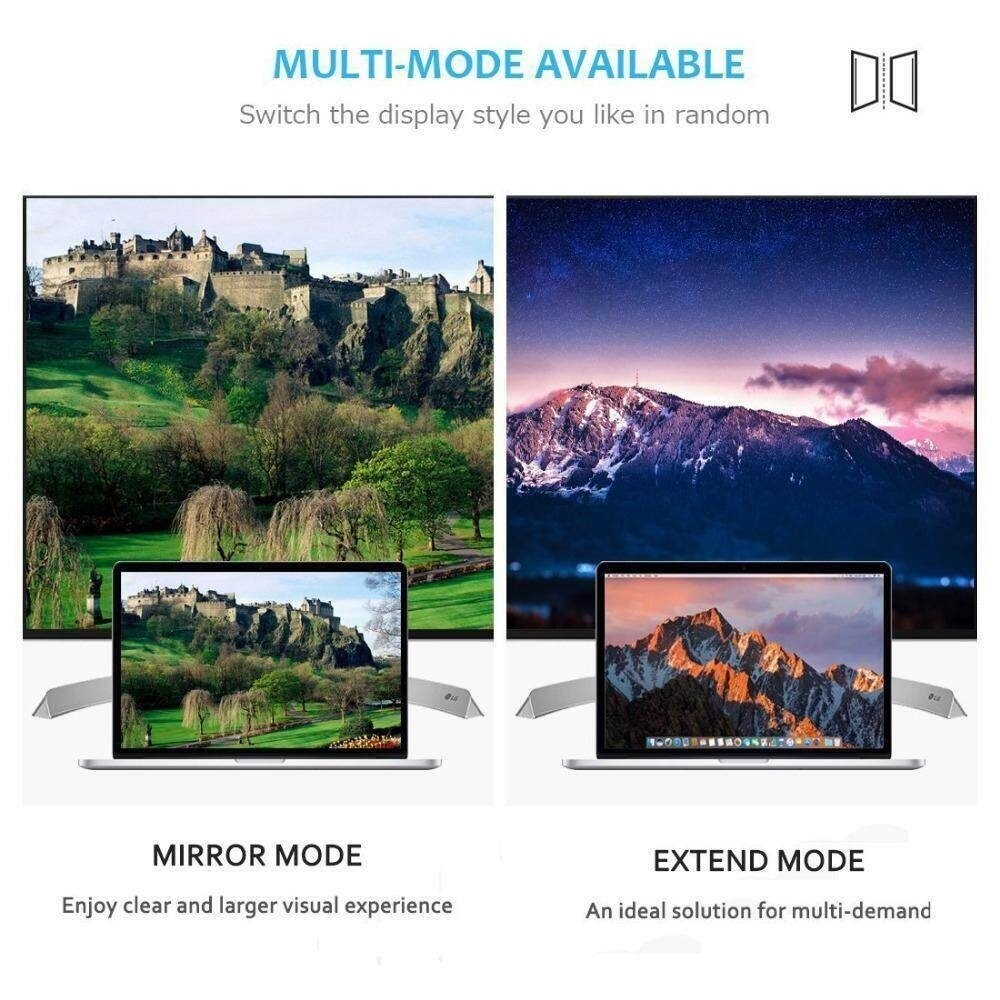


Specifications
Key Features
- Product Type: Adapter
- Interface: USB Type-C - HDMI - RJ45
- Durable
- High Quality
- Quantity: 1
What’s in the box
5-in-1 hub
Specifications
- SKU: GE779MI87YZ5GNAFAMZ
- Model: Wireless Microphone Transmitters & Receivers
- Size (L x W x H cm): N/A
- Weight (kg): 0.2
- Color: Silver
- Main Material: N/A
- From the Manufacturer: N/A
- Care Label: N/A
Verified Customer Feedback
See AllVerified Ratings (1)
5/5
5 out of 5
1 verified rating
Comments from Verified Purchases(0)

Customers who have bought this product have not yet posted comments
Related results
TransmitterJbl partybox wireless microphonesUhf transmitter receiverTrending wireless microphoneReporter wireless microphoneXbox wireless gaming receiver for windowsWireless dimmer switch and receiver kitMini microphone wireless spyWireless microphone for iphone djiPink wireless lavalier microphoneShure uhf wireless microphoneMicrosoft wireless gaming receiver for xbox 3602 channel wireless microphone systemBattery powered wireless microphone systemSennheiser skm 9000 wireless microphoneDji mic mini wireless microphoneMcbazel wireless usb gaming microphoneHello kitty wireless karaoke microphoneHand held transmitter receiver3 in 1 receiver dual transmitterTwo transmitter microphone kitMicrophone system with one receiverPlug and play hdmi extender transmitter receiver kitPresenter wireless microphoneLogitech wireless keyboard with unifying receiverAvantek wireless doorbell receiver smallWireless keyboard and mouse with nano receiverDji mm mic mini transmitter lav microphoneShure wireless microphone kitWireless clip on microphone for goproDji wireless microphone with 1Dh 766 wireless microphoneHotec wireless microphone manualInnopow wireless microphone systemJbl microphone wireless dongleU band wireless microphoneWireless light dimmer switch and receiver kitBluetooth transmitter with display3 in 1 transmitterVga extender transmitterLow latency wireless microphone systemShure compatible wireless microphone partsShure slx2 wireless microphoneWireless karaoke microphone with led lightsZyerch professional wireless lavalier microphoneLogitech wireless unifying receiver c u0007Logitech m510 wireless mouse unifying receiverUniversal plug in chime smart doorbell receiver wirelessNeosonic wireless headband remote microphoneJbl wireless microphone two speakers
/product/97/1185804/1.jpg?3250)
USB - HDMI Rj45 Adapter - Silver
₦ 9,667
₦ 22,95258%
Questions about this product?
/product/97/1185804/1.jpg?3250)
/product/97/1185804/2.jpg?2211)
/product/97/1185804/3.jpg?3250)
/product/97/1185804/4.jpg?2211)
/product/97/1185804/5.jpg?2211)
/product/97/1185804/6.jpg?2211)
/product/97/1185804/7.jpg?2211)