This website uses cookies
This website uses cookies. For further information on how we use cookies you can read our Privacy and Cookie notice
This website uses cookies. For further information on how we use cookies you can read our Privacy and Cookie notice
Shipped from abroad
Free return within 7 days for ALL eligible itemsDetails
8678432
92%Seller Score
4 Followers
Shipping speed: Good
Quality Score: Excellent
Customer Rating: Excellent
Operating Frequency: 433MHz
Battery Model: CR2032Package Not includedbatteryDimensions: 86mm x 86mm x 13mmDistance: indoor 20 meters outdoor 80 meters------------------------------------------------------------------------------------------------------------------------------------------------------------------------------------Can be installed anywhere convenient and easy
Suitable for electrical products within 2000w,such as light s,electric s,bath tubs,fans,water setc.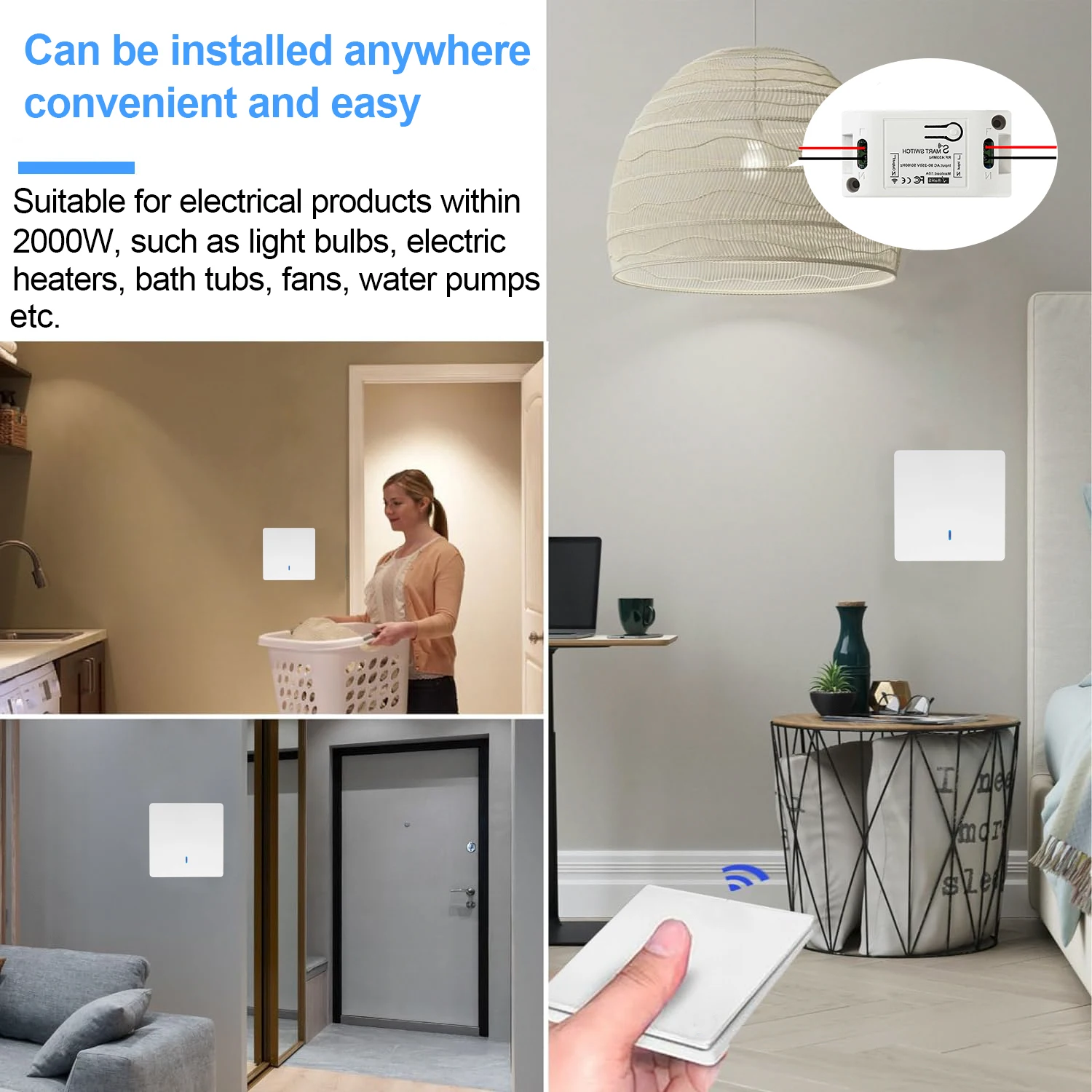

How to install this smart switch:
You don't need to open the outer casing of this smart switchYou can wire directly to the terminal blockPlease note: Please turn off the power before wiring.Please connect the wires according to the following diagramWIRING DIAGRAM After the wiring is completed, turn on the power and operate according to the status of the smart switch indicator:1 If the red light of the smart switch fes continuously at this time, it indicates that the smart switch has entered the state of waiting for connection to WiFi; then open the APP and follow the instructions to connect to WiFi.2 If the indicator light of the smart switch is not fing red light, please press the on of the smart switch and keep it for more than 5 seconds until the red light fes continuously, then open the APP and connect to the WiFi according to the manual.Scan the QR-code of the manual or Search ‘ Smart Life ’ to download and install the device's APPHow to match smart switch with 433Mhz RF e control?This Smart Switch only can link WIFI Then can match RF 433Mhz e Control.This smart switch has 3 working modes to match the 433Mhz RF e:smart switch, hereinafter referred to as: receiver
After the wiring is completed, turn on the power and operate according to the status of the smart switch indicator:1 If the red light of the smart switch fes continuously at this time, it indicates that the smart switch has entered the state of waiting for connection to WiFi; then open the APP and follow the instructions to connect to WiFi.2 If the indicator light of the smart switch is not fing red light, please press the on of the smart switch and keep it for more than 5 seconds until the red light fes continuously, then open the APP and connect to the WiFi according to the manual.Scan the QR-code of the manual or Search ‘ Smart Life ’ to download and install the device's APPHow to match smart switch with 433Mhz RF e control?This Smart Switch only can link WIFI Then can match RF 433Mhz e Control.This smart switch has 3 working modes to match the 433Mhz RF e:smart switch, hereinafter referred to as: receiver About receiver's Working Mode:Manual On/Off:Press the receiver's Learning on, the receiver's relay is ON; press on again, the receiver's relay is OFF.Momentary mode:Press the e control on, the receiver's relay is ON; release on, the receiver's relay is OFF.Tole mode:Press e control on for 1 time, the receiver's relay is ON; press on again, the receiver's relay is OFF.Latched mode:Press e control on A, the receiver's relay is ON, Press the nsmitter's on B, the receiver's relay is OFF. Setting power-OFF memory: When the power of the receiver is disconnected, the status before the power disconnection of the receiver will be recorded. When the power is restored, the receiver will return to the status before the power disconnection.For example: before the power is disconnected, the receiver is off, and the receiver will remain off after the power is restored;
About receiver's Working Mode:Manual On/Off:Press the receiver's Learning on, the receiver's relay is ON; press on again, the receiver's relay is OFF.Momentary mode:Press the e control on, the receiver's relay is ON; release on, the receiver's relay is OFF.Tole mode:Press e control on for 1 time, the receiver's relay is ON; press on again, the receiver's relay is OFF.Latched mode:Press e control on A, the receiver's relay is ON, Press the nsmitter's on B, the receiver's relay is OFF. Setting power-OFF memory: When the power of the receiver is disconnected, the status before the power disconnection of the receiver will be recorded. When the power is restored, the receiver will return to the status before the power disconnection.For example: before the power is disconnected, the receiver is off, and the receiver will remain off after the power is restored; Thousands of Miles Away,A key to control
Thousands of Miles Away,A key to control


Q&A
1.My device has added successfully but stays “Offline”?Answers:The newly added device need 1-2 min to connect to your router and the Internet. If it stays offline for a time, please judge the problem by the led status:Led quickly blinks one time and repeats, which means device failed to connect to the router. The reason may be you have entered wrong Wi-Fi pword or your device is too far away from the router, which causes a weak Wi-Fi signal. The device cannot be added to the 5G-wifi-router, only the 2.4G-wifi is OK. At last, e sure that your router is MAC-open.2. Why the APP can't find the device in pairing status?Answers:That's because of your phone's cache. Please close the WLAN of your phone then open it after a minute. At the same time, please power off the device if you can, then power up to try again.3.The led keeps off, even if the device is powered on. Press the on but the device does not work.Answers:The circuit may be broken, please send it bafor testing. Return shipping postage and pawill be at buyer's expense, if the device is damaged by the buyer, and the buyer should bear ex repair cost. Easy to rep the battery: InstructionsThe first step:Clear the receiver's memoryPress the Learning on on the receivers for 8 times, the codes will be cleaned.After cleaning the code, all the e control can not work any more.Step Two :Match Wall Panel e nsmitter and ReceiverPress the learning key on the receiver twice time, it comes into tole setting mode.Wait for a moment, the LED will be on , it comes into learning state.Press the e on, LED indicator on the receiver board will f then come offLearning successfully.
InstructionsThe first step:Clear the receiver's memoryPress the Learning on on the receivers for 8 times, the codes will be cleaned.After cleaning the code, all the e control can not work any more.Step Two :Match Wall Panel e nsmitter and ReceiverPress the learning key on the receiver twice time, it comes into tole setting mode.Wait for a moment, the LED will be on , it comes into learning state.Press the e on, LED indicator on the receiver board will f then come offLearning successfully.
Customers who have bought this product have not yet posted comments
/product/66/1268104/1.jpg?3962)