This website uses cookies
This website uses cookies. For further information on how we use cookies you can read our Privacy and Cookie notice
This website uses cookies. For further information on how we use cookies you can read our Privacy and Cookie notice
Free return within 7 days for ALL eligible itemsDetails
chisom francis
84%Seller Score
685 Followers
Shipping speed: Good
Quality Score: Good
Customer Rating: Good
1) High Definition
2) Reversing visual
3) Parking monitoring
4) Lens high-fidelity
5) Loop recording
6) Motion Detection
7) Built in G-Shock Sensor
8) 6 Glass HD lens 140 wide-angle
9) Off Screen Recording











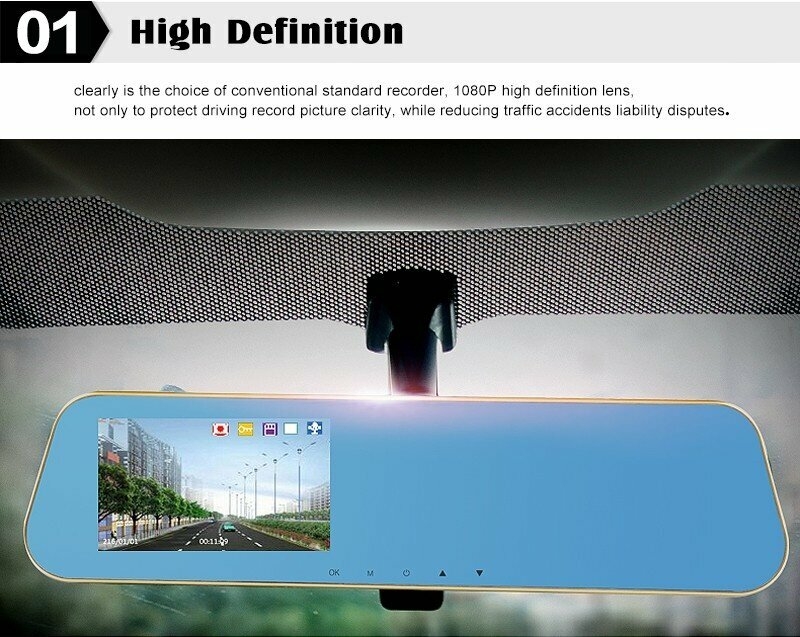

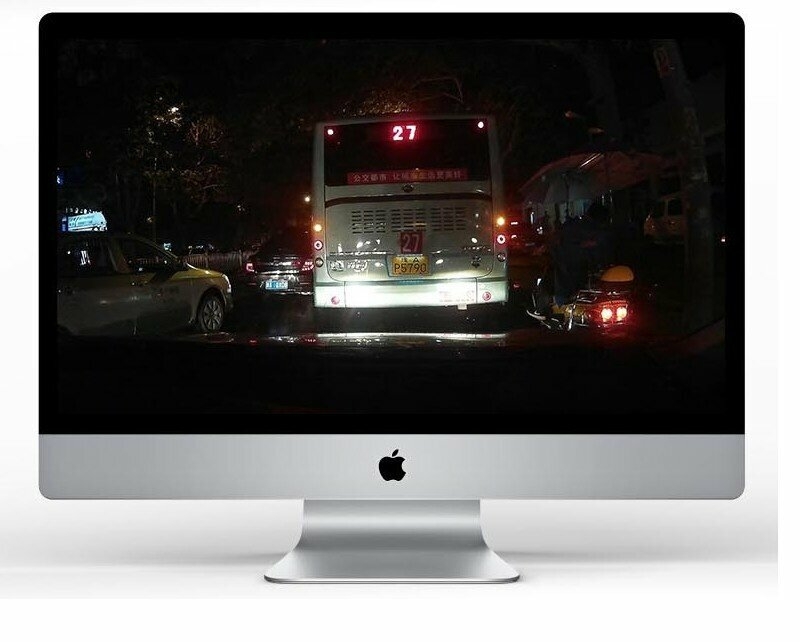

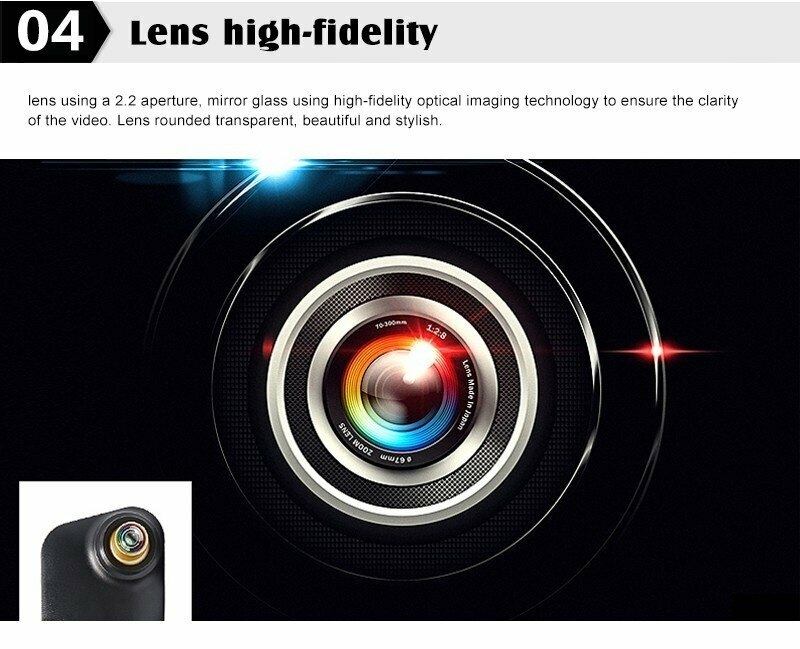









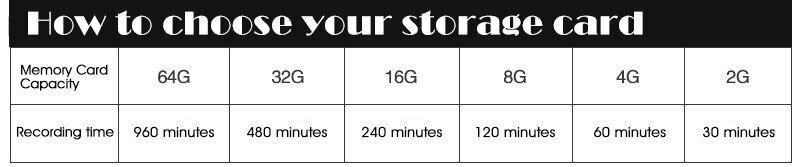


Feature (mode: K175)
1) High Definition
clearly is the choice of conventional standard recorder, 1080P high definition lens,
not only to protect driving record picture clarity, while reducing traffic accidents liability disputes.
2) Reversing visual
Reversing the recorder will automatically go into reverse image display mode, the display screen appears
after reversing camera guides, auxiliary reversing safer.
3) Parking monitoring
Parking monitoring (vibration start), parking stall, the recorder by shock triggered to record 19 seconds of
video, and lock protected (loop recording when the video does not cover).
4) Lens high-fidelity
lens using a 2.2 aperture, mirror glass using high-fidelity optical imaging technology to ensure the clarity
of the video. Lens rounded transparent, beautiful and stylish.
5) Loop recording
When the card is full,the system automatically covering the earlier files, infinite loops,but lock file cannot be
overwritten. No longer worried about insufficient memory to provide complete data for your safe travel.
6) Motion Detection
If there is moving item in front of DVR front camera, motion detection will allow DVR automatically
start to record any moving action.
7) Built in G-Shock Sensor
If a vehicle collision occurs,the build-in G-Shock sensor automatically locks the recorded video
providing an accurate record of events.
8) 6 Glass HD lens 140 wide-angle
It can control the light better,improve the quality of the image, help the color of the image get a best result.
FAQ About:
Can not boot: How to Off Screen Recording
Check whether the correct recorder and car charger, if you manually check the battery power is too low need to be recharged, should not boot or by pressing the RESET Reset key to reset and restart. Simply Press the Menu Button to off the screen Recording
How to Off Screen Recording:
Simply Press the Menu Button to off the screen Recording
How to Off Screen Recording: How to Enter to Menu Page:
long press the Menu Button
Recording automatically stops recording, does not loop video:
gravity sensing functions are transferred into a "medium" or "high", so that the memory card is locked inside the file, please turn into low gravity sensor, and memory card format.
Shooting video is not clear:
Check whether the lens lens membrane, dirt, fingerprints. Remove the protective film before shooting, clean the lens surface, keeping clean the lens.
Shoot videos sometimes good times and bad effects:
Camera effects and shoot light environment have a great relationship, such as different backlighting, smooth light, the intensity of light such as shooting out of the video.
1 verified rating
It's not worthy
/product/21/184264/1.jpg?7595)