This website uses cookies
This website uses cookies. For further information on how we use cookies you can read our Privacy and Cookie notice
This website uses cookies. For further information on how we use cookies you can read our Privacy and Cookie notice
1 units left
The BEST products, delivered faster. Now PAY on DELIVERY, Cash or Bank Transfer Anywhere, Zero Wahala!
Free return within 7 days for ALL eligible itemsDetails
TechAnt-COD
74%Seller Score
61 Followers
Shipping speed: Excellent
Quality Score: Poor
Customer Rating: Average
*The battery would be gone during transportation ,Pls use 5V1A charge to charge 3 hours before use. and pls take off insulating film from battery metal pins .Otherwise it might not work .
*the device is free of charge. You need to prepare a SIM card that can access the Internet and insert it into the device to use it.
*Router login info:
Router IP address :192.168.100.1
Default WiFi name :4G-UFI-XXXX
Default WiFi password :1234567890
PRODUCT INTRODUCTION
This is a pocket 4G LTE wifi router ,with built-in rechargeable lithium battery , support 8 WiFi users , use big SIM card (compatible with Micro and Nano SIM ).
This MIFI doesn't include SIM card , user need to buy a SIM card from local operators to use this device .
this device provide high speed 4G LTE WiFi access , support 8 WiFi users and able to work as USB modem on Windows computer .
This wifi router support both 3G&4G networks.
Tablet ,Laptop, computer, Mac books ,mobile phones and different types of WI-FI devices can connect to the 4G WiFi routert to access to Internet
PRODUCT FEATURES
High speed LTE Chipset, Support TDD-LTE/FDD-LTE/UMTS/ networks
Up to 8 WiFi users
Big rechargeable lithium battery
small size pocket WiFi Hotspot
USB modem on Windows computer
Troubleshooting for no network:
1.Check whether the SIM card is inserted correctly:The correct way to insert the SIM card is with the chip facing down. One end of the sim card is completely straight, while the other end has a slanted corner. Insert the card into the slot using the straight end.
2.If there is no problem with the card insertion, you need to wait a little longer for 1 minute for the first use because it needs to register the network, so it will be a little slower, and then it will be very fast in 30 seconds
3.Add APN:Some SIM card operators set specific network configurations,you need to manually add APN. The APN information needs to be obtained from the card vendor. To add APN: (1) Put a SIM card into the device and turn it on; (2) Connect your phone or computer to the device's WIFI; (3) Open the IP address, log in to the backend, find the APN setting, click: Add, add the APN of this SIM card as required, and save it.
4.You can try to change the SIM card to see if it is a SIM card problem, or try to use it in another place to see if the signal is poor at the current location.

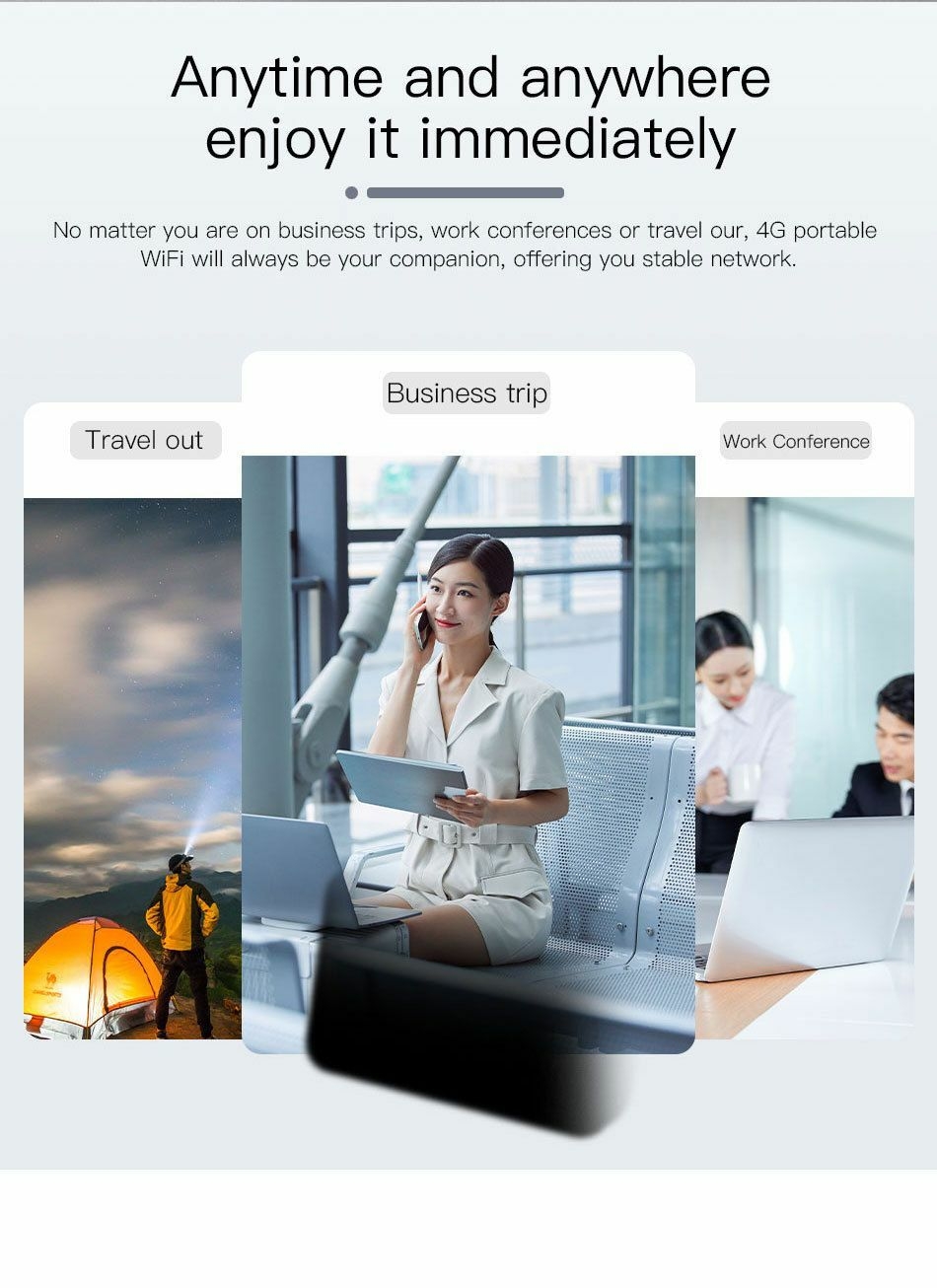




1 x router
12 verified ratings
Work on the Battery health
The product is superb..Not recognised,but it’s more than expectations
Good ???? easy to connect
/product/41/3638263/1.jpg?5729)