This website uses cookies
This website uses cookies. For further information on how we use cookies you can read our Privacy and Cookie notice
This website uses cookies. For further information on how we use cookies you can read our Privacy and Cookie notice
Free return within 7 days for ALL eligible itemsDetails
Don tech
66%Seller Score
163 Followers
Shipping speed: Excellent
Quality Score: Very Poor
Customer Rating: Good
2.4G Wirerless
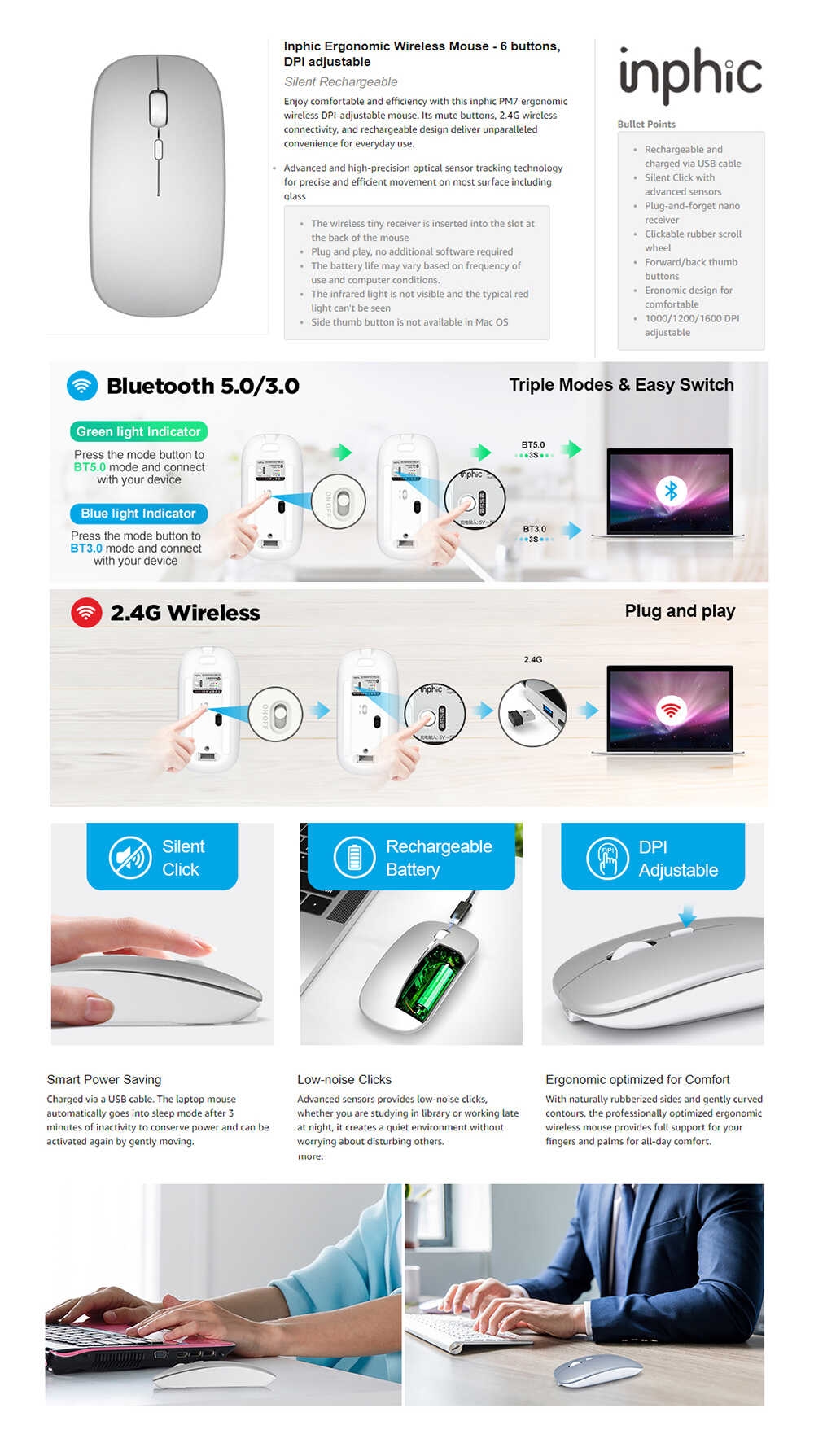
SILENT CLICK
The mute design of the bluetooth mouse for laptop provides low-noise clicks, which reduce the click sound by 80% compared to traditional USB mice, making it ideal for any occasion you don't want to bother others. (Note: only the left and right primary keys support silent clicks.)

RECHARGEABLE DESIGN AND UPGRADE ENERGY SAVING
Our rechargeable bluetooth mouse has a built-in battery that can be recharged via a USB cable. Its superior automatic dormancy energy-saving technology can guarantee long-term battery life. Tested by our l aboratory data, fully charged for up to 30 days use.

ULTRA-THIN, PORTABLE DESIGN
The portable Mobile wireless Bluetooth mouse can easily be stored in your laptop bag or pocket so you have it anywhere you need it. Wonderful travel mouse, worth a try.


How to connect to Bluetooth mode?
Turn on the power switch . Press the mode button to Bluetooth mode. Bluetooth 5.0 mode: green light flashes slowly; Bluetooth 3.0 mode:blue light flashes slowly Press and hold the button around 3 seconds to enter pairing mode. when the indicator flashes frequently(Bluetooth 5.0: Green; Bluetooth 3.0: Blue), that means the mouse already in pairing mode. Turn on your Bluetooth function,search Bluetooth name "BT5.0 Mouse_Pro" or "BT3.0 Mouse" in your device, click to connect. The indicator light will go out after pairing and the mouse can be used normally.
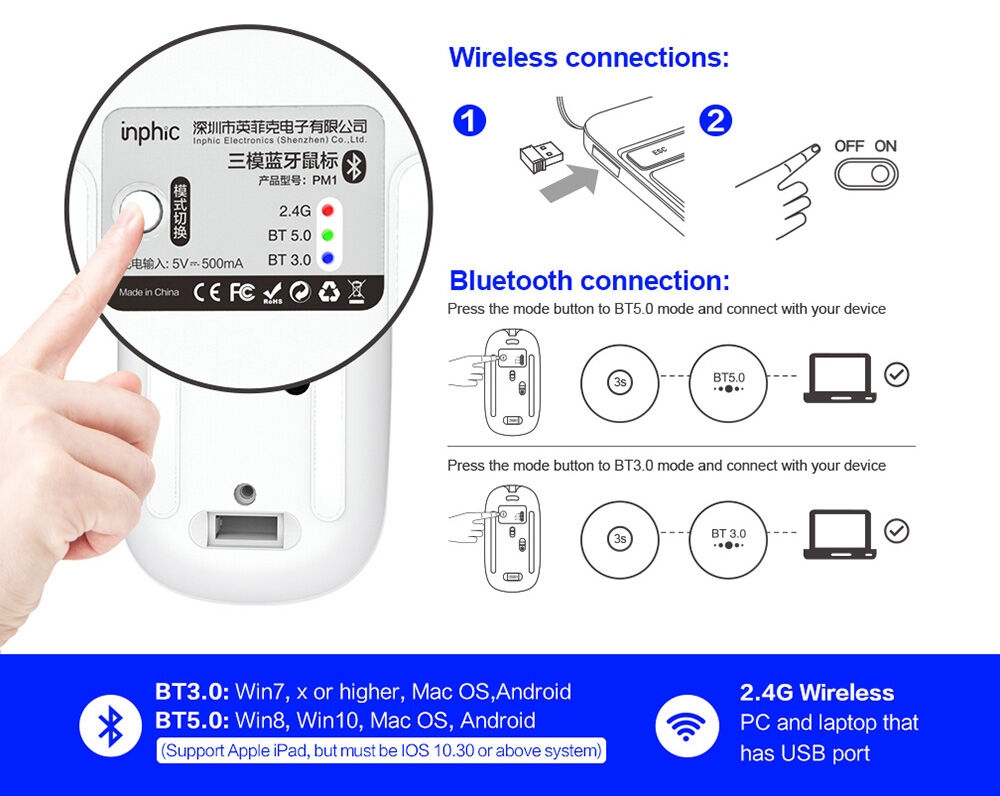


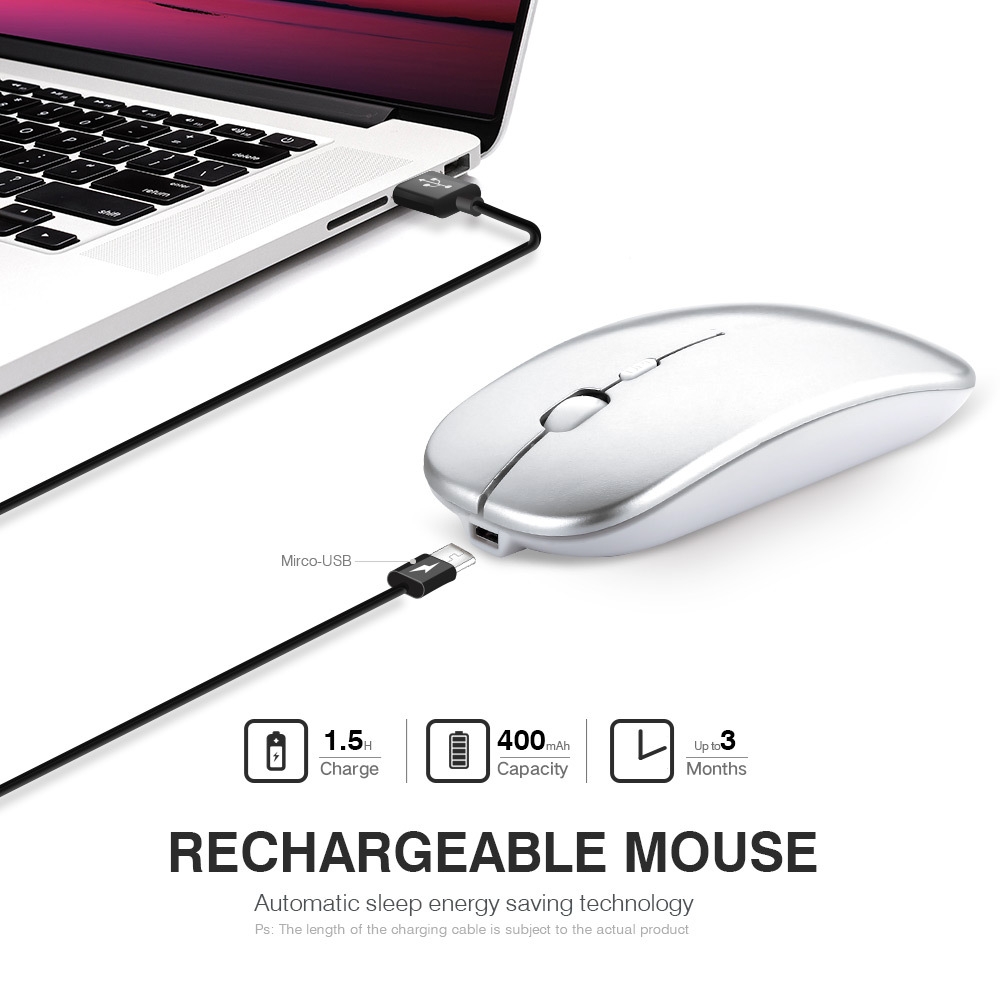




More Information About The Mouse
INPHIC Upgraded Bluetooth 5.0/ Bluetooth 3.0/ USB 2.4G wireless mouse realizes the ideal of one mouse to control three devices, which provides more convenience for people who use multiple devices. Whether it's M a c, Windows, Chrome OS, or Android tablet, or switching between them, the mouse works fine. About charging: The blue light on the wheel is always on when charging, and the light is off when the battery is full. Charging time is about 3 hours. Low-voltage display: When the red light flashes at the mouse wheel, it indicates that the voltage is lowered and it needs to be charged in time. System Requirement 2.4G wireless mode: Win XP / WIN7 / WIN8 / WIN10 or later Bluetooth 3.0 mode: Win XP / WIN7 / WIN8 / WIN10, For M a c OS X 10.10 or later, Chrome OS, Android 4.3 or later System Bluetooth 5.0 mode: WIN8 / WIN10,For M a c OS 10.10 or later, For iPad OS 13.1 or later, Chrome OS, Android system (Bluetooth 5.0 does not support Win 7/ XP)
12 verified ratings
Useless product, didn't last one month
nice and fast
It's okay
/product/38/3509051/1.jpg?7725)