This website uses cookies. For further information on how we use cookies you can read our Privacy and Cookie notice
Promotions
Delivery & Returns
Choose your location
Pickup Station
Door Delivery
Return Policy
Free return within 7 days for ALL eligible itemsDetails
Seller Information
Fashion Hub Online Shop
86%Seller Score
163 Followers
Seller Performance
Order Fulfillment Rate: Excellent
Quality Score: Excellent
Customer Rating: Average
Product details
if you are looking for a scan tool (also known as a “code reader,” “OBD2 scanner,” or “OBD2 interface”), you have come to the right place! Our OBDII scan tool are designed for both Android, iOS* (iPhone/iPad), and Windows devices, turning your smart phone, tablet, or laptop into a multifaceted diagnostic scan tool!
Our OBD products are the leader in today’s industry providing automotive diagnostic solutions and tools for professional and personal use.
Why Choose Our OBD Scan Tool? Our OBD product are compatible with the most extensive selection of the leading diagnostic apps and software.
This article will guide you on how to setup and pair your ELM327 Bluetooth OBD2 scan tool with your Android phone and devices. You’ll be able to successfully connect your car's ECU with most OBDII apps available in Google Play store.
OBD2 Bluetooth Pairing
- Make sure your car is OBD2 compatible.
- Locate your car’s OBD-II diagnostic port and plug in your scanner. It’s usually found under the driver’s side dashboard, under the steering wheel.
- Turn on your ignition by turning your key to the 2nd turn. The engine will be off, but this provides power to your dash lights, radio and also the OBD II diagnostic port.
- From your Android Smartphone or tablet, go to your SETTINGS, then WIRELESS & NETWORKS, then BLUETOOTH SETTINGS. Turn on Bluetooth, scan for the nearby devices and pair your phone with the scanner. The name of the scanner will vary depending on the model.
Android Application Connection
- Some scanners may require password to connect. For ELM327 products, the default password is 1234.
- Open your preferred OBD-II app. Go to the Settings page and pair with the bluetooth scanner.
- Make sure its connected and then go back to the App’s main menu to enjoy its features.
Bluetooth Pairing Issues:
- Un pair any existing Bluetooth devices such as, smartwatch, headset or speaker
- Make sure the App is not running in the background. Close the app before pairing
- If the password 1234 doesn’t work, try 12345 or 0000
- Turn off Bluetooth, turn it back on and rescan for the device
Android Application Connection Issues:
- Make sure the paired Bluetooth OBD2 scanner is selected within the app’s settings if it won’t connect
- Restart the Application
FAQ
Is my car suitable?
If you have this OBD II label on your car ,then you can use.
Product Description
This product can diagnosis vehicle health, alarm vehicle security,
real-time monitor vehicle health, display the diagnostic values of various vehicle indicators (voltage, engineer coolant temperature, correction value, engine load value, etc.) in detail, conduct examination on the car, and read and erase trouble codes, etc.
*Read, search, and accurately locate the error code—–standard manufacturer and special manufacturer.
*Display the real-time operating performance of the car, such as momentum, vehicle speed, oil pressure, coolant temperature, engine load, intake manifold pressure, throttle position, oxygen sensor value, intake port temperature, etc.
*Measure car consumption, temperature, mileage, etc.
*Close MIL (signal inspection engine).
*Support multiple formats to print automobile inspection reports
*Record various parameters, real-time display graphics and so on
System support:IOS/Android/Windows/Junsun Radio version support:2.0/3.0/4.0/5.0
2、What car type is suitable for this product?
Suitable for car type
1. 2003 or newer models made in the U.S.
Suitable for Chrysler, suitable for Ford, suitable for GM, suitable for Jeep
2. 2006 or newer EU models
3. 2008 or newer models manufactured by the Asian Alliance
Suitable for Kia, suitable for Isuzu, suitable for Honda, suitable for Mitsubishi, suitable for modern, suitable for Dacia, suitable for Lexus, suitable for Mazda
Suitable for Nissan, Subaru, Suzuki, Toyota
3、What type of car is not suitable?
-For Lada/VAZ/UAZ car brands, please not suitable if your car is before 2012.
-For Ssangyong automobile manufacturer, not suitabe if your car is before 2008.
-For Renault Dacia Logan (Renault Dacia Logan) models, please not suitable if your car is before 2009.
-It does not support electric vehicles and hybrid vehicles, so not suitable for Nissan Leaf
4、Is it possible to read airbag data and ABS ?
NO
Download App Steps
Use a mobile browser to scan the QR code below or manually enter “www.elm327.com”
iOS users recommend using “Car Scanner” or “OBD Car Doctor” Android users recommend using “Torque” or “OBD Car Doctor” You can also search for the software name in Google Play or Apple Store to download
Reading code and error code can be directly inquired on the official website
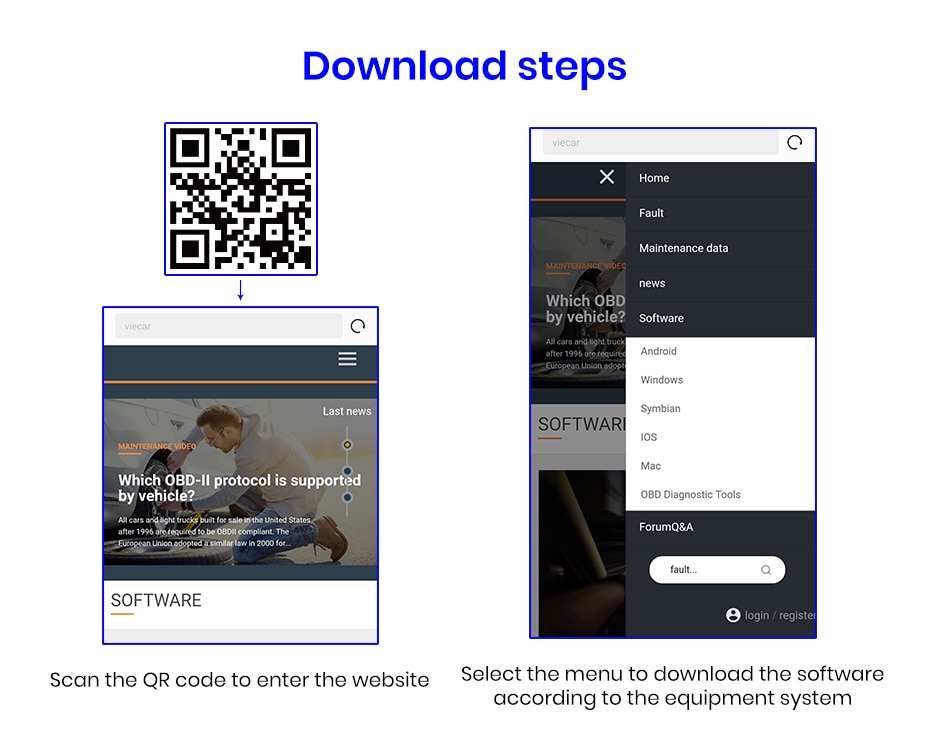
FAQ
Is my car suitable?
If you have this OBD II label on your car ,then you can use.
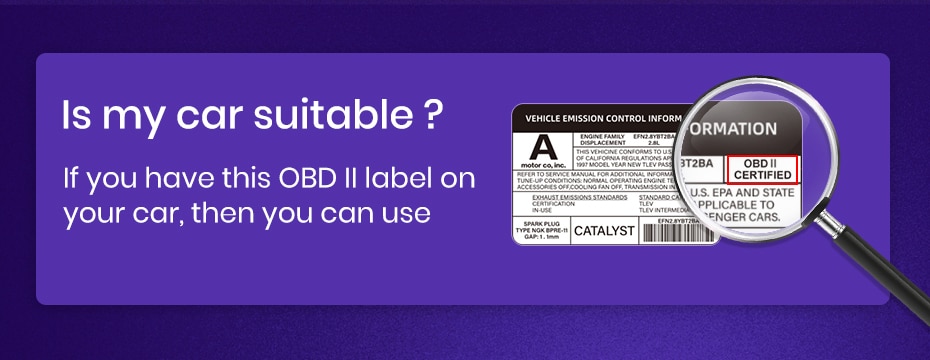
Product Description
This product can diagnosis vehicle health, alarm vehicle security,
real-time monitor vehicle health, display the diagnostic values of various vehicle indicators (voltage, engineer coolant temperature, ful correction value, engine load value, etc.) in detail, conduct examination on the car, and read and erase trouble codes, etc.
*Read, search, and accurately locate the error code—–standard manufacturer and special manufacturer.
*Display the real-time operating performance of the car, such as momentum, vehicle speed, oil pressure, coolant temperature, engine load, intake manifold pressure, throttle position, oxygen sensor value, intake port temperature, etc.
*Measure car ful consumption, temperature, mileage, etc.
*Close MIL (signal inspection engine).
*Support multiple formats to print automobile inspection reports
*Record various parameters, real-time display graphics and so on
System support:IOS/Android/Windows/Junsun Radio version support:2.0/3.0/4.0/5.0
Are you experienceing these problems?
If you are a new driver and are unfamiliar with the car and cannot get the car breakdown, when you go for car repair, the repair cost will be very expensive. When you are going to travel, how to ensure that your car can drive stably and healthily?
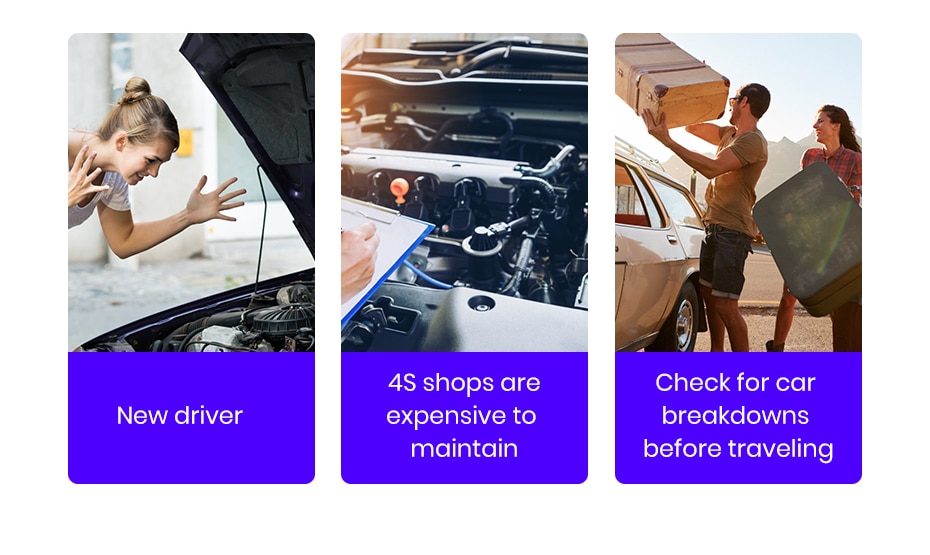
OBD II can diagnose vehicle health in real time and warn vehicle safety
Real-time monitoring of vehicle health, detailed display of diagnostic values of various vehicle indicators (voltage, engineer’s coolant temperature, ful correction value, engine load value, etc.), check the vehicle, and read and clear fault codes.

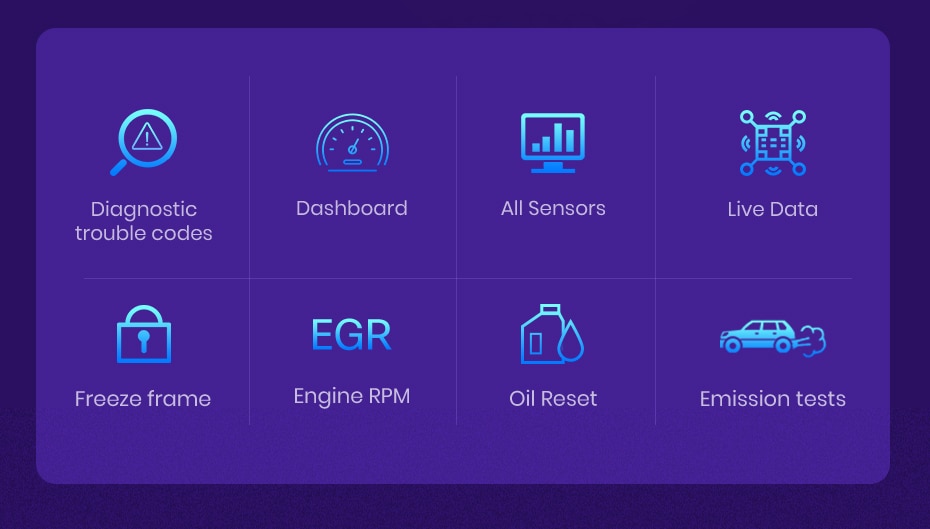
Detect ful consumption and mileage
Real-time display of vehicle ful quantity, vehicle speed, rotation speed, mileage, temperature, air pressure and other data, master all vehicle data, and ensure your driving safety
Driving track display
OBD II supports the display of historical car trajectories to help you analyze and plan the most time- and ful-efficient driving routes

Bluetooth-mobile phone connection
Support IOS and Android System ,Turn on the bluetooth of the mobile phone, you can search for OBDII and use it (download APP is required)
After install on radioNormal position of OBD II socket, insert OBD II at the marked position, turn on car radio Blueteeth search, connect OBD II
Specifications
Key Features
- Functions
- Engine RPM
- Calculated Load Value
- Coolant Temperature
- System Status
- Vehicle Speed
- Short Term Trim
- Long Term Trim
- Intake Manifold Pressure
- Timing Advance
- Intake Air Temperature
- Air Flow Rate
- Absolute Throttle Position
- Oxygen sensor voltages/associated short term trims
What’s in the box
Specifications
- SKU: GE779VP49QH9HNAFAMZ
- Product Line: fashion hub online shop
- Color: Blue
- Main Material: Plastic
- Shop Type: Jumia Mall
Verified Customer Feedback

Customers who have bought this product have not yet posted comments
/product/58/2166772/1.jpg?7850)

/product/58/2166772/1.jpg?7850)
/product/58/2166772/2.jpg?7850)
/product/58/2166772/3.jpg?7850)
/product/58/2166772/4.jpg?7850)
/product/58/2166772/5.jpg?7850)
/product/58/2166772/6.jpg?7850)
/product/58/2166772/7.jpg?7850)