This website uses cookies. For further information on how we use cookies you can read our Privacy and Cookie notice
1x5 HDMI Over IP Extender 1 Sender 5 Receiver Via Cat5e Cat6 HDMI Transmitter Cat5 To UTP LAN Rj45 Ethernet TCP IP Splitter HSMALL
In stock
Promotions
Delivery & Returns
Shipped from abroad
Choose your location
Pickup Station
Door Delivery
Return Policy
Free return within 7 days for ALL eligible itemsDetails
Seller Information
HONGSHENG MALL
100%Seller Score
196 Followers
Seller Performance
Order Fulfillment Rate: Excellent
Quality Score: Excellent
Product details
If you need 1x1,1x2,1x3,1x4...Please choose these link to buy it.
1x5 HDMI over IP Extender 1 Sender 5 Receiver via Cat5e Cat6 HDMI Transmitter Cat5 to UTP LAN Rj45 Ethernet TCP IP splitter
!!! This product supports 1pcs of SENDER support maximum 253pcs of RECEIVER (over Swtich).
Introduction:
This HDMI Extender Ethernet is designed to convert HDMI signal to standard TCP/IP and transimit by internet cable or Lan.With the advantage of TCP/IP standard,it can transmit HDMI signal source from HD STB,DVD,Sky HD box, HDMI display card etc to HD projector, DLP,LCD,LED and other audio visual equipments.
Features:
Auto Adjustment to Match Cable Length
Adjust the specifications automatically for different cable length 1-160m (10m 20m 30m 40m 50m 60m 70m 80m 90m 100m 110m 120m 130m 140m 150m 160m) to achieve the best display
1. Apply M-JPEG technology to process image compressing. The loss of image quality is very small;480i@50Hz,480p@60Hz,576i@50Hz,576p@50Hz,720p@50/60Hz,1080i@50/60Hz,1080p@50/60Hz 1080p@24Hz .
2. Supported HDMI format: 480i@50Hz, 480p@60Hz, 576i@50Hz, 576p@50Hz, 720p@50/60Hz, 1080i@50/60Hz, 1080p@50/60Hz 1080p@24Hz
3. HDCP compatible.
4. It can transmit HDMI 1080P signal to above 120m by using UTP Cat5e/6.
5. It can transmit by Lan.
6. Support Lan bandwidth: 100M
7. Extend 120m longer by adding one more ethernet router
8. The data could be transmitted over switch, router and other ethernet device, and extend the transfer distance to over 20km.
9. It also could work in broadcast mode, like HDMI splitter, broadcast HDMI signal from 1 pcs of SENDER support maximum 253 pcs of RECEIVER (over Switch)
Layout: 
HDMI In: Connect your HDMI source here with an HDMI cable (cable not included)
Power Jack: onnect the included 5V DC power adapter here
Reset: Press to reset if HDMI Extender doesn't work properly
RJ45: Link to the Receiver's RJ45 via a Cat5/5e/6 cable

- HDMI Out: Connect to your HDMI display here with an HDMI cable (cable not included)
- Reset: Press to reset if HDMI Extender doesn't work properl
Application:
1. HDMI Extender Point to Point :signals up to 120 meters over one CAT5/5e/6 cable

2. HDMI Splitter 1x2: Extend and split using network router/switch.
- 1 Transmitter (TX) to 2 Receivers(RX)
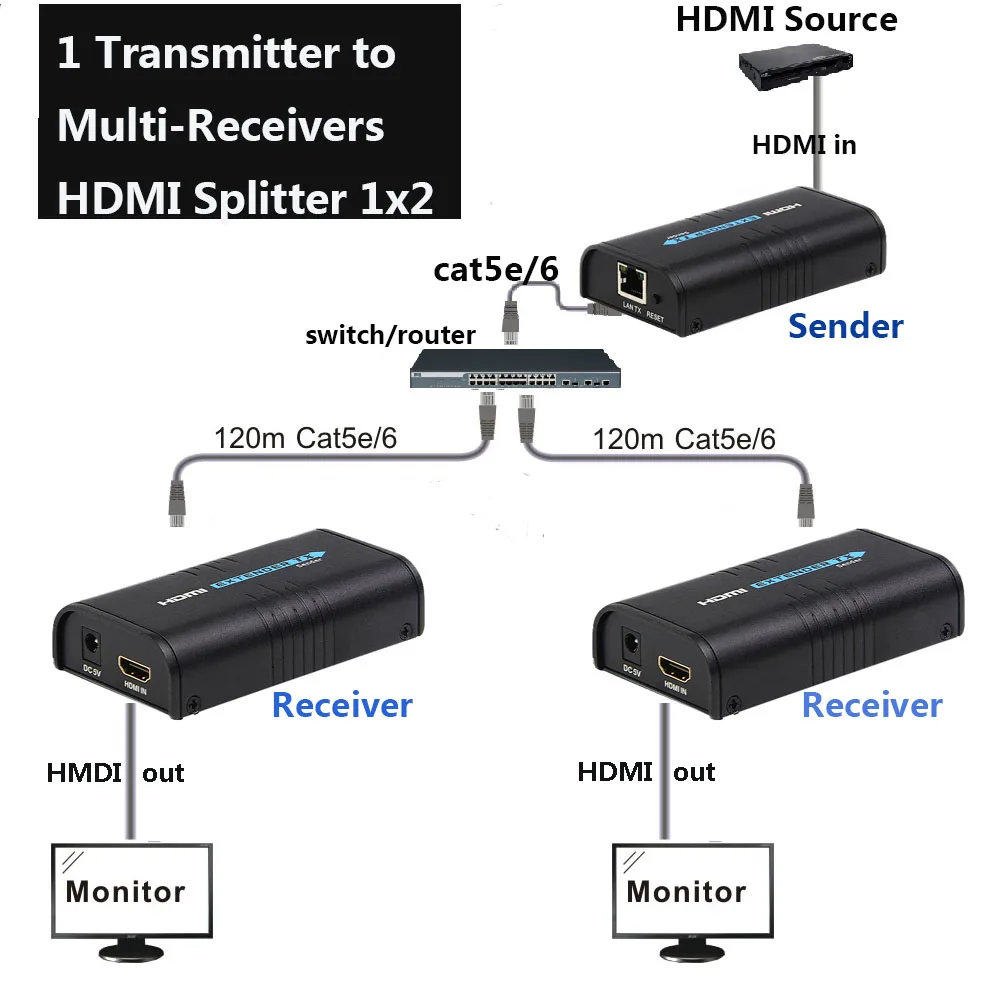
3. HDMI Splitter: 1 (TX) Transmitter to 3 (RX) Receivers.

4.HDMI Splitter 1x4 : 1 (TX)Transmitter to 4 (RX) Receivers

5.HDMI Splitter 1x5 : 1 (TX)Transmitter to 5 (RX) Receivers.
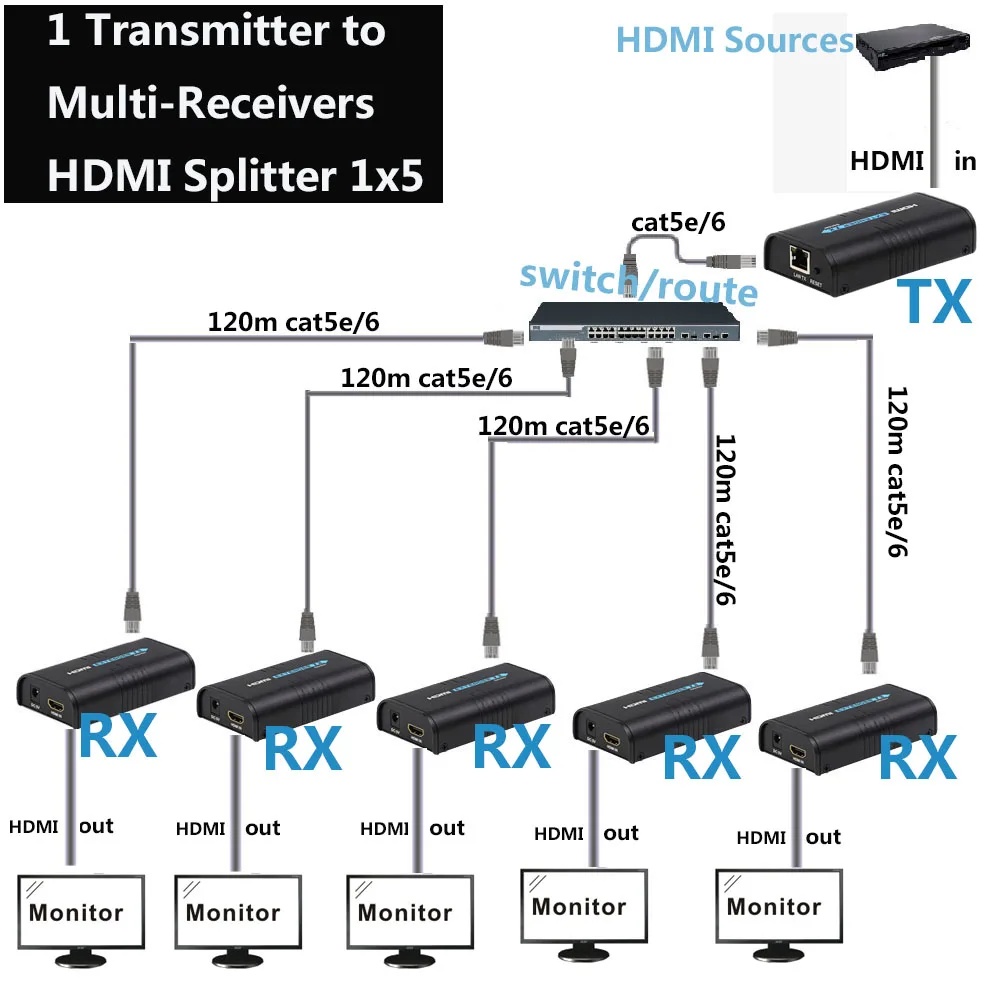
6.Cascade: Unlimited extension with network router or repeater.


Extending HDMI signal one by one.It’s maximum distance is 20Km.
Customer could combine Cascade Mode and Splitter mode to setup complex HDMI transmission network for big projects.

Specifications:







Harware Installation:
Note: To achieve optimal performance, a CAT6 cable is recommended.
1. Power off all devices including your HDMI source and display.
2. Connect your HDMI source to the Transmitter's HDMI IN connector.
3. Connect your HDMI display to the Receiver's HDMI OUT connector with an HDMI cable (not included).
4. Connect and link the Transmitter and Receiver by a CAT5/5e/6 cable.
5. Plug the included power adapters into the Transmitter'sand Receiver's Power Jacks, then plug both power adapters into reliable power outlets.
6. Power on your HDMI device and HDMI display.
7. The HDMI Extender is ready for use
FAQ&Solution:
Q: The TV displays "Waiting for connection..." on the bottom-right corner:
A: 1) Check whether the power adapter of Transmitter (TX),Receiver (RX) or Network Switch (if used) is connected.
2) Make sure the Network cable (CAT5/5e/6) is firmly connected between TX and RX.
Q: The TV displays "Searching TX ":
A: 1) Make sure the HDMI device is connected to the Transmitter (TX).
2) Use other HDMI cables to connect.
3) If still doesn't work, connect the HDMI device to the TV directly to see if there's a signal.
Q: The HDMI extender isn't working properly:
A: 1) Please check the cable lengths are within below:
- HDMI cables: 2m
- Network cable (CAT5/5e/6): 120m
2) Press the "Reset" button on the TX/RX and reconnect.
Specifications
Key Features
- Connector A:HDMI
- Application:Projector,DVD Player,Computer,Monitor,Television
- Type:HDMI Cables
- Gender:Male-Female
- Shielding:Combination
- Outer Diameter:Size: 2.6 x 5.6 x 11cm(1.02 x 2.20 x 4.3
- Model Number:1x5 hdmi extender
- Connector B:HDMI
- Package:Yes
- Bundle:Bundle 1
- Version:HDMI 1.4
- Feature:None
- Packing:Slide Card Blister
- hdmi over ip:1x5 hdmi extender
- 1x5 hdmi extender:hdmi splitter
- 1 sender 5 receiver:hdmi receiver
- cat5e rj45:hdmi transmitter
- cat6 rj45:hdmi rj45
- ethernet:hdmi extender
- rj45:rj45 splitter
- hdmi:extender tehernet
- hdmi over lan:cat6 hdmi
What’s in the box
Specifications
- SKU: GE779EL14MFV6NAFAMZ
- Model: HS23HDXIAN1835
- Production Country: China
- Size (L x W x H cm): 15 x 10 x 10
- Weight (kg): 0.5
- Color: ...
- Main Material: PVC
Verified Customer Feedback

Customers who have bought this product have not yet posted comments
/product/68/231634/1.jpg?7116)

/product/68/231634/1.jpg?7116)
/product/68/231634/2.jpg?7116)
/product/68/231634/3.jpg?7116)
/product/68/231634/4.jpg?7116)
/product/68/231634/5.jpg?7116)
/product/68/231634/6.jpg?7116)
