This website uses cookies. For further information on how we use cookies you can read our Privacy and Cookie notice
HomeComputingComputer AccessoriesKeyboards, Mice & AccessoriesMiceWireless Mouse Bluetooth 2.4G Easy-Switch Connects Laptop
₦ 40,966
₦ 63,13235%
In stock
+ shipping from ₦ 7,419 to LEKKI-AJAH (SANGOTEDO)
0 out of 5
(No ratings available)Promotions
Delivery & Returns
Shipped from abroad
Choose your location
Pickup Station
Delivery Fees ₦ 7,419
Arriving at pickup station between 28 June & 04 July when you order within next 23hrs 46mins
Door Delivery
Delivery Fees ₦ 7,789
Ready for delivery between 28 June & 04 July when you order within next 23hrs 46mins
Return Policy
Free return within 7 days for ALL eligible itemsDetails
Seller Information
Hao AI
100%Seller Score
3 Followers
Seller Performance
Order Fulfillment Rate: Excellent
Quality Score: Excellent
Customer Rating: Excellent
Product details
Buyer's Attention pls:.1.Rapoo authorized store,100% Rapoo products.Anti- Brand Mark Available on the side of the packing and you can check it on Rapoo official website:www.rapoo.com.2.We all our products before sending out to assure them works well.3.Battery not included,For safe transportation,we will remove the battery.Do not forget that follow our store you can enjoy the Fans exclusive discounts! Rapoo PLUS Multi-mode Wireless Mouse, Bluetooth 3.0/4.0 RT 2.4G Easy-Switch Connects to Laptop Tablet Smart-Phone, Silent Mice ( 3500PLUS AND M200PLUS is same style )Soft fabric coverSwitch between Bluetooth 3.0, 4.0 and 2.4GThe smart switch between Bluetooth 3.0, 4.0 and 2.4G ensures stable wireless transmission. You can still use your mouse regardless of USB port shortage or the loss of receiver.Intelligently switch among multiple devicesPLUSE intelligently connects to the working device. It simultaneously connects to up to 3 devices, and switches among them with ease. It simplifies complicated cross-platform use and meets multi-tasking requirements.1300 DPI tracking engineYou’ll enjoy responsive and smooth cursor control with the 1300 DPI invisible tracking engine.Silent switches reduce click noiseSurfree invisible engineSurfree invisible engine makes your mouse move freely on almost all surfaces.System Requirements:Windows XP/vista/7,Windows 8/10,Mac OS,with USB port.Package Contents:Wireless Mouse (no include battery)Nano Receiver
Rapoo PLUS Multi-mode Wireless Mouse, Bluetooth 3.0/4.0 RT 2.4G Easy-Switch Connects to Laptop Tablet Smart-Phone, Silent Mice ( 3500PLUS AND M200PLUS is same style )Soft fabric coverSwitch between Bluetooth 3.0, 4.0 and 2.4GThe smart switch between Bluetooth 3.0, 4.0 and 2.4G ensures stable wireless transmission. You can still use your mouse regardless of USB port shortage or the loss of receiver.Intelligently switch among multiple devicesPLUSE intelligently connects to the working device. It simultaneously connects to up to 3 devices, and switches among them with ease. It simplifies complicated cross-platform use and meets multi-tasking requirements.1300 DPI tracking engineYou’ll enjoy responsive and smooth cursor control with the 1300 DPI invisible tracking engine.Silent switches reduce click noiseSurfree invisible engineSurfree invisible engine makes your mouse move freely on almost all surfaces.System Requirements:Windows XP/vista/7,Windows 8/10,Mac OS,with USB port.Package Contents:Wireless Mouse (no include battery)Nano Receiver








 Wireless 2.4G and Bluetooth 3.0/4.0 Connection MethodWireless 2.4G Mode Connection Method1.Plug Rapoo USB Receiver.2.Turn on mouse power switch.Bluetooth 3.0/4.0 Mode Connection MethodPair device A1. Turn on the mouse.2. Keep pressing the Bluetooth button at least 3 seconds to pair.The status LED flashes red slowly, connect device A.Pair device B1. Press the Bluetooth button quickly to switch to another channel.2.Keep pressing the Bluetooth button at least 3 seconds to pair.The status LED flashes red slowly, connect device B.Bluetooth pairing Windows 7 and 8,Windows 10:Windows 7 and 81. Click the “Start” button, then select Control Panel>Add a device.2. Select the "RAPOO BT3.0 MOUSE"or""Rapoo bleMouse" from the list,Click NextWindows 10:1. Click the “Start” button, then select Settings>Devices>Bluetooth.2. Select the "RAPOO BT3.0 MOUSE"or""Rapoo bleMouse"from the list.Click PairSwitch among paired devicesShort press bluetooth button to switch among up to 3 paired devices(connect to up to 2 devices via bluetooth and 1 device via a 2.4G receiver)Status LED when switch devicesRed light flash fast:switch to bluetooth device A.Red light flash fast:switch to bluetooth device B.Red light turns off:switch to 2.4G deivice.Red light fast flash twice every 2 seconds:mouse in low battery.
Wireless 2.4G and Bluetooth 3.0/4.0 Connection MethodWireless 2.4G Mode Connection Method1.Plug Rapoo USB Receiver.2.Turn on mouse power switch.Bluetooth 3.0/4.0 Mode Connection MethodPair device A1. Turn on the mouse.2. Keep pressing the Bluetooth button at least 3 seconds to pair.The status LED flashes red slowly, connect device A.Pair device B1. Press the Bluetooth button quickly to switch to another channel.2.Keep pressing the Bluetooth button at least 3 seconds to pair.The status LED flashes red slowly, connect device B.Bluetooth pairing Windows 7 and 8,Windows 10:Windows 7 and 81. Click the “Start” button, then select Control Panel>Add a device.2. Select the "RAPOO BT3.0 MOUSE"or""Rapoo bleMouse" from the list,Click NextWindows 10:1. Click the “Start” button, then select Settings>Devices>Bluetooth.2. Select the "RAPOO BT3.0 MOUSE"or""Rapoo bleMouse"from the list.Click PairSwitch among paired devicesShort press bluetooth button to switch among up to 3 paired devices(connect to up to 2 devices via bluetooth and 1 device via a 2.4G receiver)Status LED when switch devicesRed light flash fast:switch to bluetooth device A.Red light flash fast:switch to bluetooth device B.Red light turns off:switch to 2.4G deivice.Red light fast flash twice every 2 seconds:mouse in low battery.









 The device is not working?1. Please assure the device is turned on.2. Please assure the USB receiver is plugged into the PC's USB port.3. If the PC can not recognize the receiver, please re-plug the receiver.4. Check if the battery is installed correctly and re-install battery.5. If the problem has not been solved, download the pairing program from http://www.rapoo.cn/downloadcenter, then repair the connection.How to download multi model pairing software from Rapoo webside?Click (http://www.rapoo.cn/downloadcenter)and please see bellow attached picture:
The device is not working?1. Please assure the device is turned on.2. Please assure the USB receiver is plugged into the PC's USB port.3. If the PC can not recognize the receiver, please re-plug the receiver.4. Check if the battery is installed correctly and re-install battery.5. If the problem has not been solved, download the pairing program from http://www.rapoo.cn/downloadcenter, then repair the connection.How to download multi model pairing software from Rapoo webside?Click (http://www.rapoo.cn/downloadcenter)and please see bellow attached picture: How to pair mouse by software?Mouse Pairing: Notice:1. Make sure PC's USB port is working;2. When pair the mouse,please keep the USB receiver,Computer and Mouse distance within 2-5cm !!! very ant!!3.Please remove other wireless mouse and receiver when pair rapoo mouse.Steps of pairing:1. Plug the USB receiver into the computer's USB port, then open the pairing software, follow the prompts of the software.2. Turn off the mouse power switch or remove the battery.3. Use a wired mouse or laptop touchpad to click the Pairing button.(Very ant!)4. Then insert battery and turn on mouse quickly,Then press the mouse left,Middle and right three buttons at the same time,untill pairing successfull or failure(Checking the screen of software).5. After pairing is successful, re-plug the USB receiver and work normally.
How to pair mouse by software?Mouse Pairing: Notice:1. Make sure PC's USB port is working;2. When pair the mouse,please keep the USB receiver,Computer and Mouse distance within 2-5cm !!! very ant!!3.Please remove other wireless mouse and receiver when pair rapoo mouse.Steps of pairing:1. Plug the USB receiver into the computer's USB port, then open the pairing software, follow the prompts of the software.2. Turn off the mouse power switch or remove the battery.3. Use a wired mouse or laptop touchpad to click the Pairing button.(Very ant!)4. Then insert battery and turn on mouse quickly,Then press the mouse left,Middle and right three buttons at the same time,untill pairing successfull or failure(Checking the screen of software).5. After pairing is successful, re-plug the USB receiver and work normally.




 Shipping and Packaging All items will be double checked and well packed before sending.Items will be dispatched within 2 business days after buyers pay for the order. It usually takes about 14 to 18 working days for delivering the package to the destination(for remote areas,it may take a little longer). Special Announcement:Please fill in the correct and detailed consignee, address and phone number in the order. For fast and correct delivery.If you do not receive order within 30 working days,please feel free to contact Customer Service before leaving Negative and Neutral Feedback, we will do our best to help you resolve the problem.TaxNo, you will only pay what is quoted as total cost at checkout, no more. You are not expected to pay any additional duties or taxes. If you are asked by Customs or our logistic partner to pay duties, please contact our Customer Service .ReturnIf the product is not on good condition, You can return this product within 14 working days, please contact customer service center before returning.FeedbackYour satisfaction is our first priorityIf you receive the order and it is in good condition,we would be grateful if you would leave us 5 star Positive Feedback for the transaction.
Shipping and Packaging All items will be double checked and well packed before sending.Items will be dispatched within 2 business days after buyers pay for the order. It usually takes about 14 to 18 working days for delivering the package to the destination(for remote areas,it may take a little longer). Special Announcement:Please fill in the correct and detailed consignee, address and phone number in the order. For fast and correct delivery.If you do not receive order within 30 working days,please feel free to contact Customer Service before leaving Negative and Neutral Feedback, we will do our best to help you resolve the problem.TaxNo, you will only pay what is quoted as total cost at checkout, no more. You are not expected to pay any additional duties or taxes. If you are asked by Customs or our logistic partner to pay duties, please contact our Customer Service .ReturnIf the product is not on good condition, You can return this product within 14 working days, please contact customer service center before returning.FeedbackYour satisfaction is our first priorityIf you receive the order and it is in good condition,we would be grateful if you would leave us 5 star Positive Feedback for the transaction.
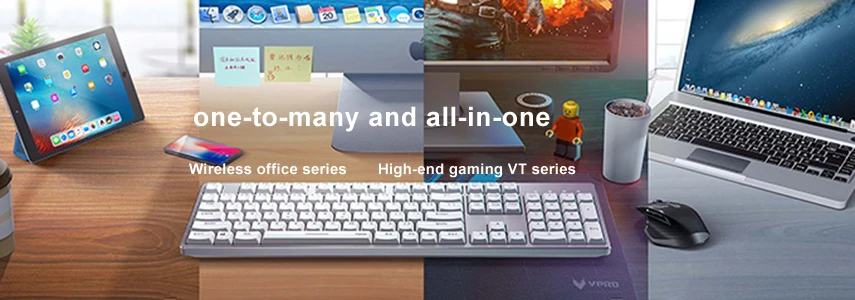 Rapoo PLUS Multi-mode Wireless Mouse, Bluetooth 3.0/4.0 RT 2.4G Easy-Switch Connects to Laptop Tablet Smart-Phone, Silent Mice ( 3500PLUS AND M200PLUS is same style )Soft fabric coverSwitch between Bluetooth 3.0, 4.0 and 2.4GThe smart switch between Bluetooth 3.0, 4.0 and 2.4G ensures stable wireless transmission. You can still use your mouse regardless of USB port shortage or the loss of receiver.Intelligently switch among multiple devicesPLUSE intelligently connects to the working device. It simultaneously connects to up to 3 devices, and switches among them with ease. It simplifies complicated cross-platform use and meets multi-tasking requirements.1300 DPI tracking engineYou’ll enjoy responsive and smooth cursor control with the 1300 DPI invisible tracking engine.Silent switches reduce click noiseSurfree invisible engineSurfree invisible engine makes your mouse move freely on almost all surfaces.System Requirements:Windows XP/vista/7,Windows 8/10,Mac OS,with USB port.Package Contents:Wireless Mouse (no include battery)Nano Receiver
Rapoo PLUS Multi-mode Wireless Mouse, Bluetooth 3.0/4.0 RT 2.4G Easy-Switch Connects to Laptop Tablet Smart-Phone, Silent Mice ( 3500PLUS AND M200PLUS is same style )Soft fabric coverSwitch between Bluetooth 3.0, 4.0 and 2.4GThe smart switch between Bluetooth 3.0, 4.0 and 2.4G ensures stable wireless transmission. You can still use your mouse regardless of USB port shortage or the loss of receiver.Intelligently switch among multiple devicesPLUSE intelligently connects to the working device. It simultaneously connects to up to 3 devices, and switches among them with ease. It simplifies complicated cross-platform use and meets multi-tasking requirements.1300 DPI tracking engineYou’ll enjoy responsive and smooth cursor control with the 1300 DPI invisible tracking engine.Silent switches reduce click noiseSurfree invisible engineSurfree invisible engine makes your mouse move freely on almost all surfaces.System Requirements:Windows XP/vista/7,Windows 8/10,Mac OS,with USB port.Package Contents:Wireless Mouse (no include battery)Nano Receiver

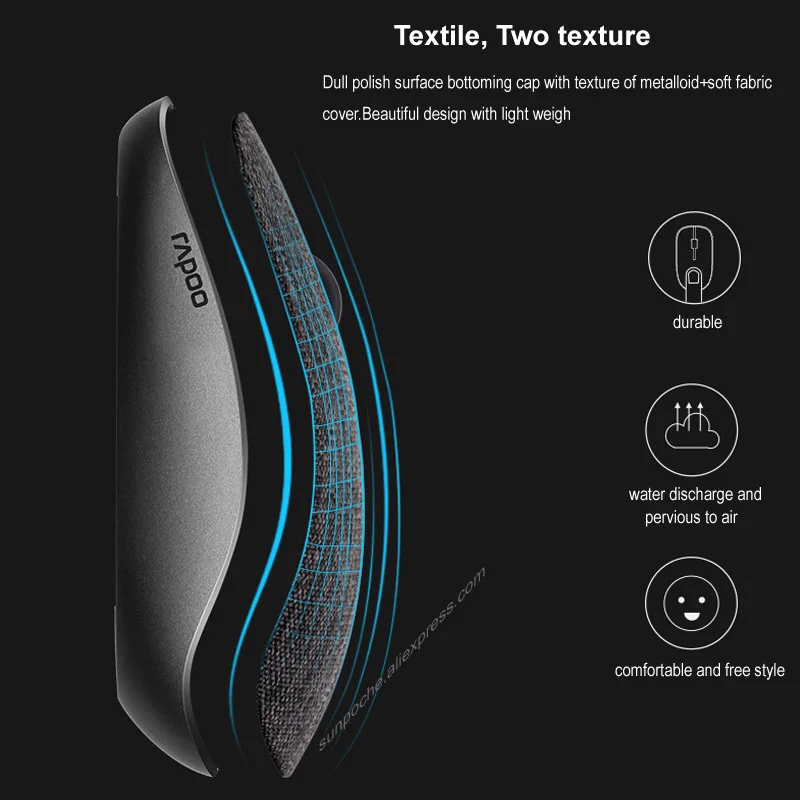

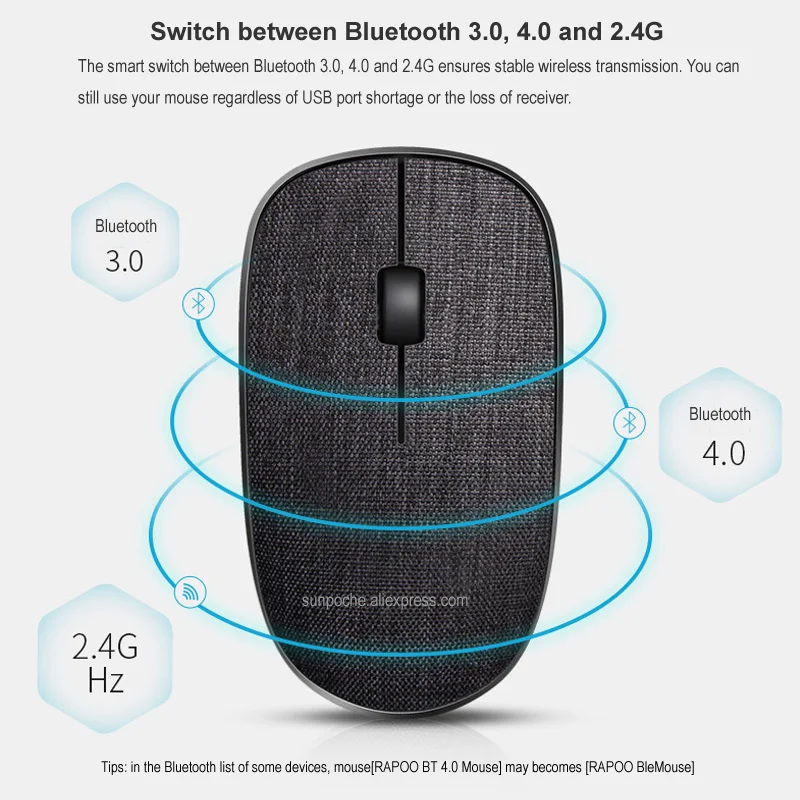

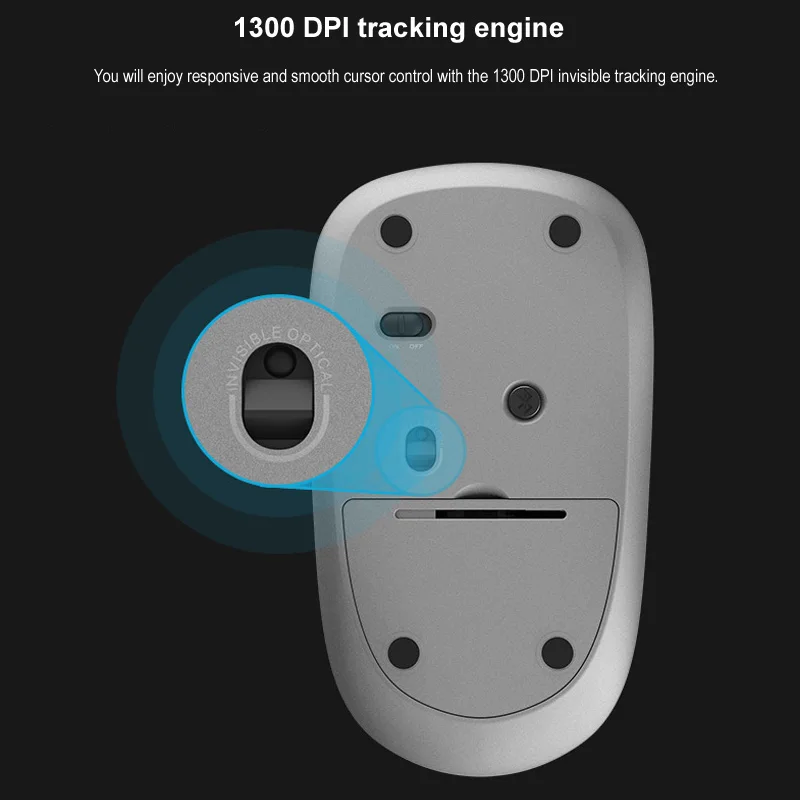
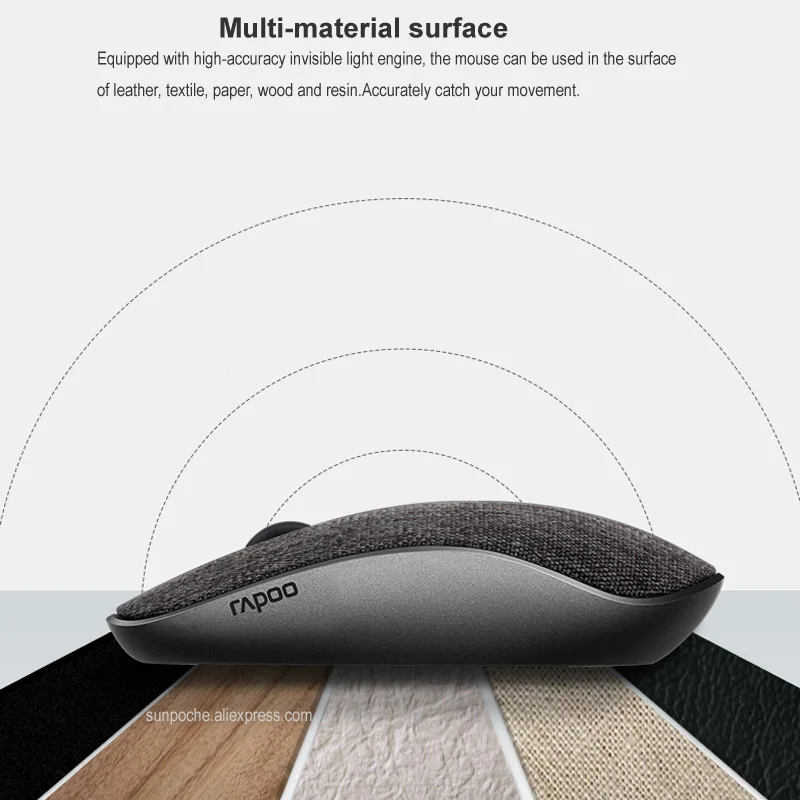
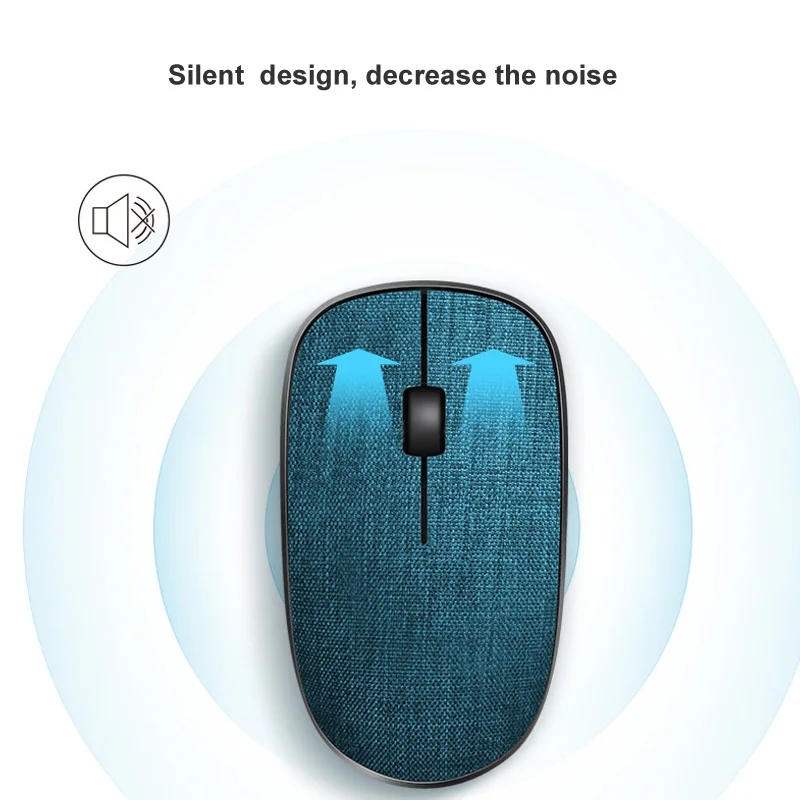
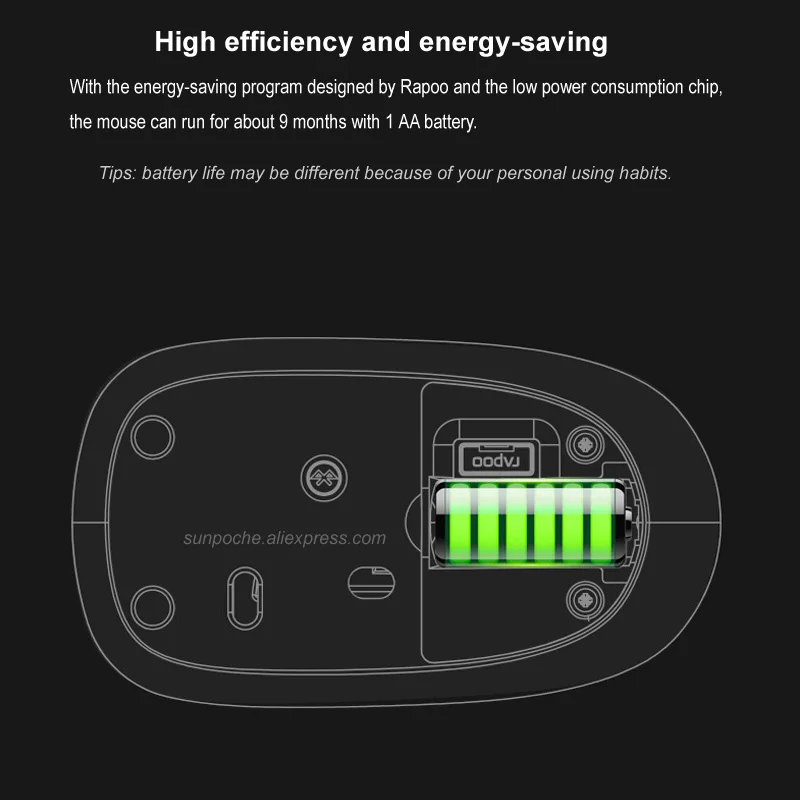 Wireless 2.4G and Bluetooth 3.0/4.0 Connection MethodWireless 2.4G Mode Connection Method1.Plug Rapoo USB Receiver.2.Turn on mouse power switch.Bluetooth 3.0/4.0 Mode Connection MethodPair device A1. Turn on the mouse.2. Keep pressing the Bluetooth button at least 3 seconds to pair.The status LED flashes red slowly, connect device A.Pair device B1. Press the Bluetooth button quickly to switch to another channel.2.Keep pressing the Bluetooth button at least 3 seconds to pair.The status LED flashes red slowly, connect device B.Bluetooth pairing Windows 7 and 8,Windows 10:Windows 7 and 81. Click the “Start” button, then select Control Panel>Add a device.2. Select the "RAPOO BT3.0 MOUSE"or""Rapoo bleMouse" from the list,Click NextWindows 10:1. Click the “Start” button, then select Settings>Devices>Bluetooth.2. Select the "RAPOO BT3.0 MOUSE"or""Rapoo bleMouse"from the list.Click PairSwitch among paired devicesShort press bluetooth button to switch among up to 3 paired devices(connect to up to 2 devices via bluetooth and 1 device via a 2.4G receiver)Status LED when switch devicesRed light flash fast:switch to bluetooth device A.Red light flash fast:switch to bluetooth device B.Red light turns off:switch to 2.4G deivice.Red light fast flash twice every 2 seconds:mouse in low battery.
Wireless 2.4G and Bluetooth 3.0/4.0 Connection MethodWireless 2.4G Mode Connection Method1.Plug Rapoo USB Receiver.2.Turn on mouse power switch.Bluetooth 3.0/4.0 Mode Connection MethodPair device A1. Turn on the mouse.2. Keep pressing the Bluetooth button at least 3 seconds to pair.The status LED flashes red slowly, connect device A.Pair device B1. Press the Bluetooth button quickly to switch to another channel.2.Keep pressing the Bluetooth button at least 3 seconds to pair.The status LED flashes red slowly, connect device B.Bluetooth pairing Windows 7 and 8,Windows 10:Windows 7 and 81. Click the “Start” button, then select Control Panel>Add a device.2. Select the "RAPOO BT3.0 MOUSE"or""Rapoo bleMouse" from the list,Click NextWindows 10:1. Click the “Start” button, then select Settings>Devices>Bluetooth.2. Select the "RAPOO BT3.0 MOUSE"or""Rapoo bleMouse"from the list.Click PairSwitch among paired devicesShort press bluetooth button to switch among up to 3 paired devices(connect to up to 2 devices via bluetooth and 1 device via a 2.4G receiver)Status LED when switch devicesRed light flash fast:switch to bluetooth device A.Red light flash fast:switch to bluetooth device B.Red light turns off:switch to 2.4G deivice.Red light fast flash twice every 2 seconds:mouse in low battery.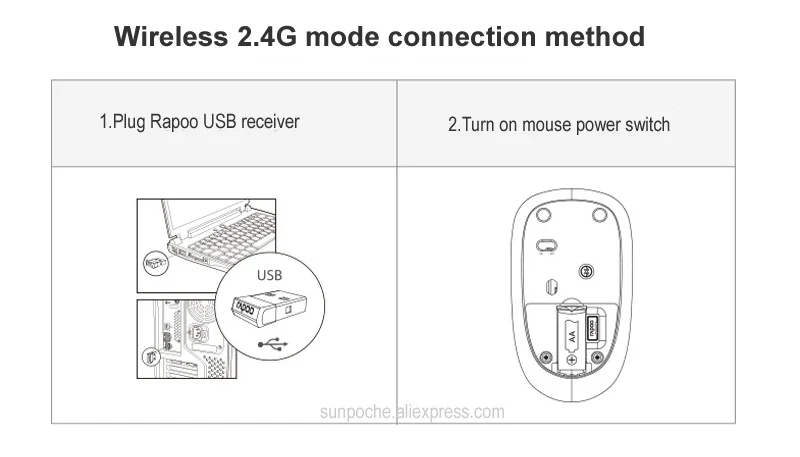
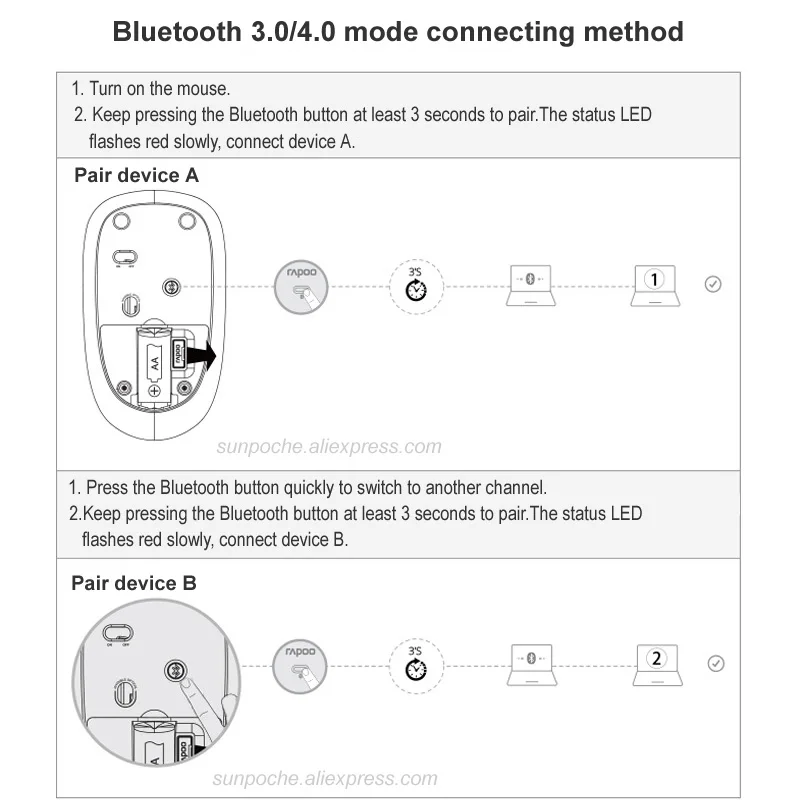
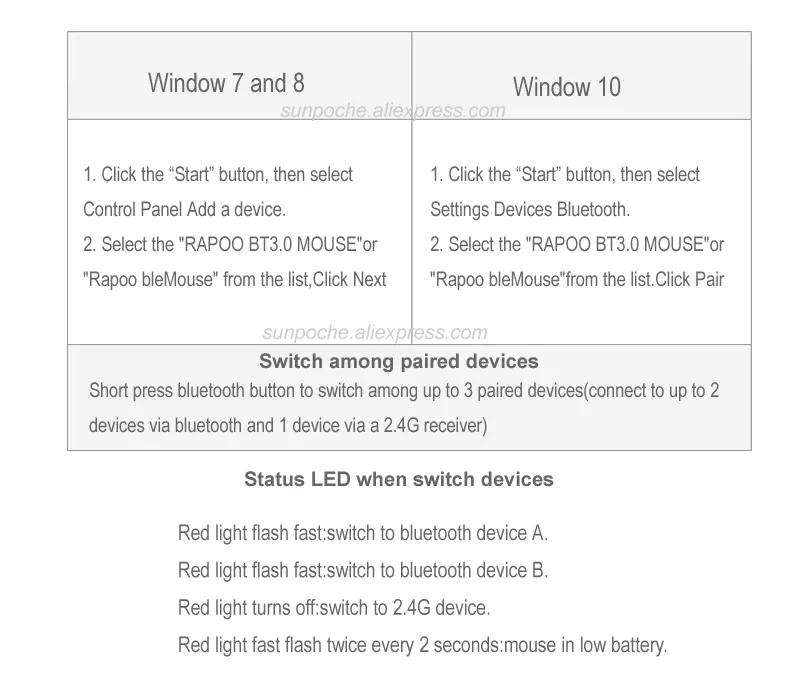

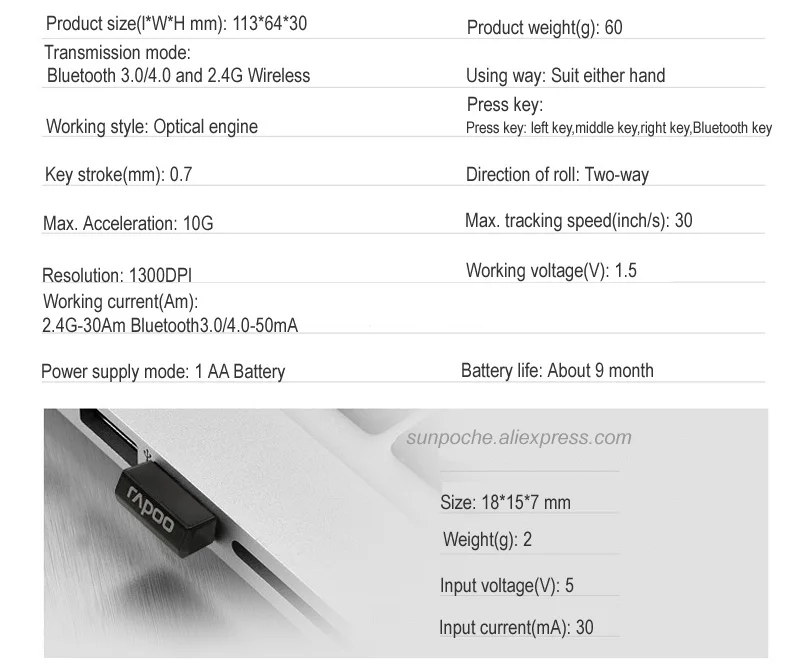





 The device is not working?1. Please assure the device is turned on.2. Please assure the USB receiver is plugged into the PC's USB port.3. If the PC can not recognize the receiver, please re-plug the receiver.4. Check if the battery is installed correctly and re-install battery.5. If the problem has not been solved, download the pairing program from http://www.rapoo.cn/downloadcenter, then repair the connection.How to download multi model pairing software from Rapoo webside?Click (http://www.rapoo.cn/downloadcenter)and please see bellow attached picture:
The device is not working?1. Please assure the device is turned on.2. Please assure the USB receiver is plugged into the PC's USB port.3. If the PC can not recognize the receiver, please re-plug the receiver.4. Check if the battery is installed correctly and re-install battery.5. If the problem has not been solved, download the pairing program from http://www.rapoo.cn/downloadcenter, then repair the connection.How to download multi model pairing software from Rapoo webside?Click (http://www.rapoo.cn/downloadcenter)and please see bellow attached picture: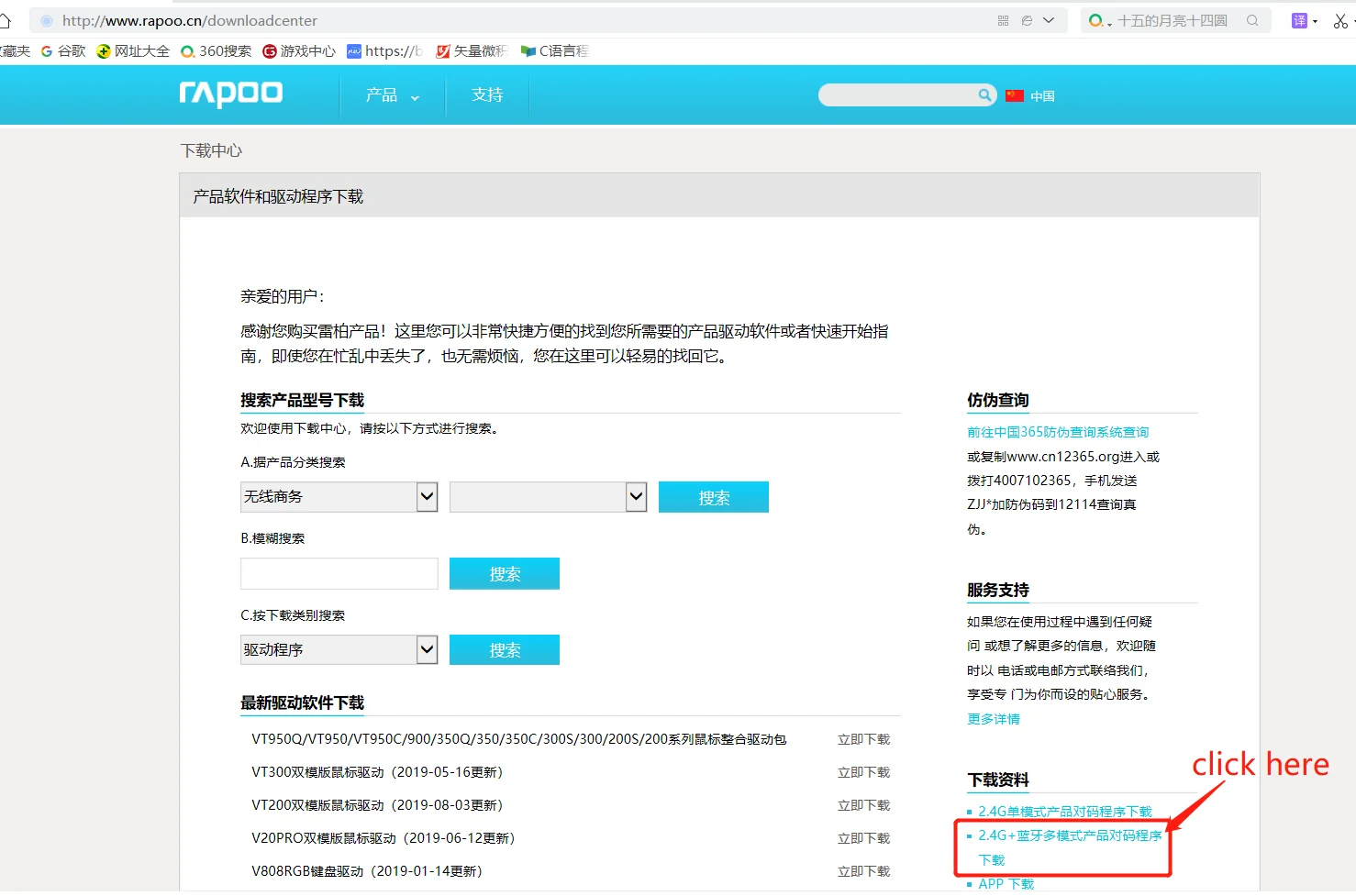 How to pair mouse by software?Mouse Pairing: Notice:1. Make sure PC's USB port is working;2. When pair the mouse,please keep the USB receiver,Computer and Mouse distance within 2-5cm !!! very ant!!3.Please remove other wireless mouse and receiver when pair rapoo mouse.Steps of pairing:1. Plug the USB receiver into the computer's USB port, then open the pairing software, follow the prompts of the software.2. Turn off the mouse power switch or remove the battery.3. Use a wired mouse or laptop touchpad to click the Pairing button.(Very ant!)4. Then insert battery and turn on mouse quickly,Then press the mouse left,Middle and right three buttons at the same time,untill pairing successfull or failure(Checking the screen of software).5. After pairing is successful, re-plug the USB receiver and work normally.
How to pair mouse by software?Mouse Pairing: Notice:1. Make sure PC's USB port is working;2. When pair the mouse,please keep the USB receiver,Computer and Mouse distance within 2-5cm !!! very ant!!3.Please remove other wireless mouse and receiver when pair rapoo mouse.Steps of pairing:1. Plug the USB receiver into the computer's USB port, then open the pairing software, follow the prompts of the software.2. Turn off the mouse power switch or remove the battery.3. Use a wired mouse or laptop touchpad to click the Pairing button.(Very ant!)4. Then insert battery and turn on mouse quickly,Then press the mouse left,Middle and right three buttons at the same time,untill pairing successfull or failure(Checking the screen of software).5. After pairing is successful, re-plug the USB receiver and work normally.




 Shipping and Packaging All items will be double checked and well packed before sending.Items will be dispatched within 2 business days after buyers pay for the order. It usually takes about 14 to 18 working days for delivering the package to the destination(for remote areas,it may take a little longer). Special Announcement:Please fill in the correct and detailed consignee, address and phone number in the order. For fast and correct delivery.If you do not receive order within 30 working days,please feel free to contact Customer Service before leaving Negative and Neutral Feedback, we will do our best to help you resolve the problem.TaxNo, you will only pay what is quoted as total cost at checkout, no more. You are not expected to pay any additional duties or taxes. If you are asked by Customs or our logistic partner to pay duties, please contact our Customer Service .ReturnIf the product is not on good condition, You can return this product within 14 working days, please contact customer service center before returning.FeedbackYour satisfaction is our first priorityIf you receive the order and it is in good condition,we would be grateful if you would leave us 5 star Positive Feedback for the transaction.
Shipping and Packaging All items will be double checked and well packed before sending.Items will be dispatched within 2 business days after buyers pay for the order. It usually takes about 14 to 18 working days for delivering the package to the destination(for remote areas,it may take a little longer). Special Announcement:Please fill in the correct and detailed consignee, address and phone number in the order. For fast and correct delivery.If you do not receive order within 30 working days,please feel free to contact Customer Service before leaving Negative and Neutral Feedback, we will do our best to help you resolve the problem.TaxNo, you will only pay what is quoted as total cost at checkout, no more. You are not expected to pay any additional duties or taxes. If you are asked by Customs or our logistic partner to pay duties, please contact our Customer Service .ReturnIf the product is not on good condition, You can return this product within 14 working days, please contact customer service center before returning.FeedbackYour satisfaction is our first priorityIf you receive the order and it is in good condition,we would be grateful if you would leave us 5 star Positive Feedback for the transaction.Specifications
Key Features
- Brand Name:Rapoo
- Origin:CN(Origin)
- Type:Bluetooth Wireless
- Certification:CE
- Certification:EAC
- Number of Rollers:1 pcs
- Gross Weight:60g
- DPI:1300
- Package:Yes
- Number of Buttons:3
- Operation Mode:Opto-electronic
- Style:3D
- Style:Finger
- Style:Trackballs
- Power Type:Battery
- Model Number:3500PLUS/M200PLUS
- Hand Orientation:Both Hands
- Interface Type:USB
What’s in the box
1X Wireless Mouse Bluetooth 2.4G Easy-Switch Connects Laptop
Specifications
- SKU: GE779EA47TH9YNAFAMZ
- Product Line: 69#
- Model: Mice
- Production Country: China
- Size (L x W x H cm): 10*5
- Weight (kg): 0.1
- Certifications: Suitable For Allergics
- Color: Black
- Main Material: Synthetic
- From the Manufacturer: It can be used normally. Remember to charge or replace the battery on time
- Care Label: It can be used normally. Remember to charge or replace the battery on time
- Shop Type: Jumia Mall
Verified Customer Feedback

Customers who have bought this product have not yet posted comments
/product/54/9974302/1.jpg?9790)
Wireless Mouse Bluetooth 2.4G Easy-Switch Connects Laptop
₦ 40,966
₦ 63,13235%
Questions about this product?

/product/54/9974302/1.jpg?9790)
